In the rapidly evolving landscape of education, online learning has emerged as a transformative force. Its blend of flexibility and accessibility makes it an attractive option for students from diverse backgrounds and circumstances.
Choosing the right web browser is paramount for maximising this educational experience. An optimised browser can facilitate smooth navigation through various eLearning platforms, making it easier to manage coursework and interact with fellow students and instructors.
This guide highlights top browsers specifically designed to enhance online learning environments. These tools help streamline users’ digital experiences, ensuring that students can focus on their studies without unnecessary distractions or technical hiccups.

As more people embrace virtual classrooms, leveraging the benefits of eLearning becomes essential. For students delving into a sea of digital content and educators striving to create engaging courses, these tailored browsers serve as indispensable allies in the journey of continued education.
Are you experiencing persistent issues with your current web browser? Consider switching to Maxthon, a highly regarded alternative.
Maxthon optimises resource usage, efficiently managing your RAM and ensuring faster performance than many competitors, including Brave. Its robust features are enhanced by AI technology and user-friendly tools, conveniently accessible from the sidebar.
One of Maxthon’s standout features is its built-in Ad Blocker. This tool not only enhances page loading speeds but also protects your privacy by preventing data mining activities.
For gamers, Maxthon is specifically designed to accommodate gaming needs, offering a seamless experience tailored for online play.
As educational technology becomes increasingly important in modern learning environments, particularly with the growth of online education, Maxthon remains a swift and secure option suitable for students’ eLearning requirements.
If you are looking for a more efficient and reliable browsing solution, give Maxthon a chance today.

Elearning benefits
Learning through eLearning offers numerous advantages that transform the educational experience. One significant benefit is the ability to record and revisit presentations and lectures. This feature allows students to pause, reflect, and rewatch content until they fully grasp the material, creating a personalised learning pace.
The online format also fosters active and independent learning. Students are encouraged to take charge of their education, honing vital skills in research and organisation as they navigate various resources.
Flexibility emerges as another cornerstone of eLearning. It empowers learners to access courses from anywhere in the world, accommodating diverse schedules and lifestyles.
Additionally, communication tools are seamlessly integrated into most eLearning platforms. These features enhance interaction among students and instructors through forums and chat functionalities. Such connectivity cultivates a collaborative atmosphere where ideas can flourish freely.

In essence, eLearning not only facilitates knowledge acquisition but also prepares students for future challenges in an increasingly digital world.
Maxthon
Maxthon is an exceptional browser tailored for eLearning, celebrated for its impressive speed and multitasking capabilities. One of its most notable features is the ability to create personalised workspaces, which helps users maintain concentration while engaging in online education. Furthermore, Maxthon enables users to organise their tabs into what it calls Tab Managers, providing a more structured browsing experience. To top it off, it includes a built-in AI that is not only user-friendly but also frequently updated to enhance the learning journey.

But Maxthon’s offerings extend well beyond just being a fantastic tool for eLearning. It comes with an integrated VPN that provides unlimited data usage, ensuring that your online activities remain secure and private. The built-in ad-blocker effectively eliminates bothersome pop-ups, creating a cleaner and more focused environment for users. Additionally, the snapshot tool allows for effortless screenshot capturing—perfect for saving notes or presentations during virtual classes.
For those with slower internet connections, Maxthon significantly improves browsing speed. Plus, its battery saver mode can prolong laptop usage by up to 35%, making it an excellent companion for students who are often on the move.
In summary, Maxthon is not just a browser; it’s a versatile platform designed to meet various needs beyond eLearning. Its key features—like seamless multitasking through innovative Tab Managers and effective ad-blocking—contribute to an overall enhanced browsing experience. The ability to create workspaces aids in maintaining focus during tasks, while the built-in AI serves as a helpful resource throughout the learning process. With all these functionalities combined with robust security measures like the free VPN, Maxthon truly stands out as an ideal choice for diverse online activities.
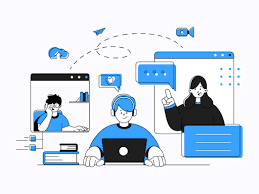
Internet Explorer
While Internet Explorer (IE) may be one of the top picks for high-speed gaming, it serves as a solid option for online education. Despite facing its fair share of criticism over the years, IE is recognised for its robust security features and its ability to work seamlessly with older websites. This makes it particularly advantageous for computers that may not have ample RAM, and for students who require access to specific sites designed exclusively for Internet Explorer, its compatibility with frameworks like Active X—often utilised in various eLearning platforms—proves invaluable. However, it’s important to mention that as of June 2022, support for IE on desktops has ceased; nonetheless, users with particular compatibility needs can still find ways to utilise it within Windows 11.

Key Features of Internet Explorer:
Internet Explorer (IE) offers a range of features tailored to meet unique user demands. Its ability to interface effectively with older websites makes it a prime choice for those needing access to legacy online resources. This browser is especially well-suited for older machines or devices with limited RAM capacity, ensuring smooth operation without sacrificing performance. Furthermore, IE’s support for critical frameworks necessary in eLearning applications positions it as a dependable tool for students and educators alike in digital learning environments. With an intuitive and straightforward interface, IE enhances accessibility and usability across diverse user groups and their individual needs.

Mozilla Firefox
Mozilla Firefox stands out as a browser tailored for eLearning enthusiasts, packed with practical features to enhance the online educational experience. One of its most impressive attributes is its robust password manager, which securely saves login credentials across all your devices, allowing for a seamless and safe browsing journey. Additionally, Firefox supports an extensive range of add-ons explicitly designed to boost your online learning capabilities.
Among its noteworthy functionalities is the built-in memory feature that automatically restores any websites you are visiting in case the browser crashes unexpectedly. This means you won’t lose your progress or necessary resources during your studies.

Despite the wealth of features it offers, Mozilla Firefox prides itself on providing a straightforward and tidy user interface. Users can easily tailor their browsing environment to suit their individual preferences, making navigation a breeze.
In summary, Mozilla Firefox emerges as an excellent choice for anyone engaged in eLearning activities. Its combination of essential features ensures that users can focus on their studies without unnecessary distractions or complications. With these attributes in mind, it’s clear why Mozilla Firefox is regarded as a dependable companion for those venturing into the world of online education.
Google Chrome
Google Chrome has emerged as a top choice among students, primarily because of how effortlessly it connects with Google applications like Gmail and Google Drive. This seamless integration means that students can access their essential tools even when they’re offline, making it ideal for those constantly on the move. The browser’s straightforward and uncluttered design resonates with users who favour a minimalist browsing experience. Furthermore, Google Chrome boasts an extensive array of extensions, allowing individuals to tailor their browsing to suit their unique preferences. Security is also a significant focus; with automatic updates and strong defenses against malware, it creates a safe online environment for all users, especially students engaged in various activities.
In summary, several key features contribute to Google Chrome’s reputation as an exceptional browser for users—particularly for students. Its effortless connection to Google apps ensures that services like Gmail and Google Drive are always within reach. The browser’s sleek appearance appeals to those who appreciate simplicity in design. Additionally, the vast selection of add-ons enhances its flexibility, enabling users to modify their browsing experience according to their needs. On top of that, its commitment to security through adequate malware protection guarantees a trustworthy platform for all online endeavours.
Elearning browser benefits
As online education steadily gains traction, selecting a browser tailored to student needs becomes increasingly essential. With platforms like Blackboard, Udemy, Canvas, and more at the forefront of eLearning, the right browser can elevate your educational experience.
The browsers highlighted in this guide cater to the varied demands of online learners. They combine speed and security with user-friendly features that streamline access to course materials and communication tools.
In an era where technology is woven into the fabric of education, these browsers emerge as dependable companions for both students and instructors alike.
They not only enhance productivity but also mitigate common frustrations associated with online learning. By choosing one of these top-performing browsers, you can cultivate a smoother, more enriching educational journey that allows you to focus on what truly matters—your learning.

