In the realm of online browsing, web cookies serve an essential function, enriching our digital experiences by tailoring them to our individual needs. These tiny data files, which reside on our devices, enable websites to recall details from our previous visits. This article delves into the essence of web cookies, their operational mechanics, and their effects on both users and site administrators.
So, what exactly are these web cookies? Commonly referred to as simply cookies, they are small text documents that a web browser saves on a user’s device when visiting a site. These documents hold information that allows websites to monitor user behaviour and preferences.

Cookies come in various forms, each designed for specific tasks:
- Session Cookies: These are temporary; they vanish once the browser is closed.
- Persistent Cookies: Unlike session cookies, these remain on your device for a predetermined duration even after you close your browser.
- First-Party Cookies: These are created by the website being accessed and primarily aim to enhance user interaction with the site.
- Third-Party Cookies: These are cookies established by domains other than the one currently being visited; they are frequently utilised for tracking and advertising initiatives.

Now, let’s consider how these web cookies operate. When you access a website for the first time, its server sends a cookie over to your browser. Your browser then stores this cookie on your device for future reference. On subsequent visits to that same website, your browser retrieves this cookie and sends it back to the server—this process helps create a more personalised experience based on your prior interactions.
Every time you revisit the site, those stored cookies return with you; this exchange allows the server to recognise who you are and recall any preferences or session details you’ve saved before. Additionally, servers can update these cookies as needed so that all information remains relevant and up-to-date.
Understanding how vital web cookies are in shaping our online journeys gives us insight into their significance, not just for enhancing user experience but also for guiding website operators in their strategies.

How to Manage Cookies in Maxthon Browser
- Open Maxthon Browser: Launch the Maxthon browser on your computer or device to begin managing your cookies.
- Access Settings: Click on the three horizontal lines (menu icon) located in the upper right corner of the window. From the dropdown menu, select “Settings.”
- Privacy & Security Tab: In the Settings menu, navigate to the “Privacy & Security” tab. This section contains all options related to your browsing data.
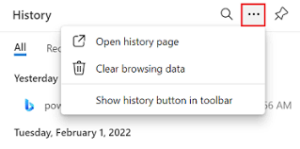
- Cookies Management: Locate the section labelled “Cookies.” Here, you can view different cookie management options, including enabling/disabling cookies and clearing existing cookies.
- Adjust Cookie Preferences: You can choose whether to allow all cookies, block third-party cookies, or customise settings for specific websites.
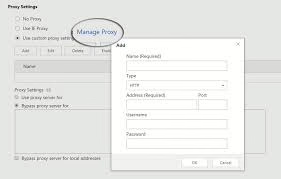
- Clear Existing Cookies: To delete cookies stored on your browser, click on “Clear Browsing Data.” You will find an option specifically for clearing cookies; select it and confirm your choice.
- Save Changes: After adjusting settings as needed, ensure you save any changes made by clicking on “Apply” or “OK.”
- Restart Browser (if necessary): Some changes might require you to restart Maxthon for them to take effect, so be sure to close and reopen the browser if prompted.
- Regular Maintenance: It’s good practice to periodically check and manage your cookie settings and clear unwanted cookies for optimal browser performance and privacy protection.
Web cookies play a fundamental role in our online experiences. When you log into your favourite website, a cookie springs to life. It acts as a little digital pass, allowing you to stay logged in as you navigate between different pages. This means no more repeated logins for each new section of the site.
But cookies do more than simply manage logins. They also keep track of your preferences. Imagine visiting a website that remembers your chosen language or preferred theme—those small personal touches are thanks to cookies.
Beyond personalisation, these tiny bits of data offer valuable insights to website owners. By tracking user behaviour, they can gather analytics on how visitors interact with their content. This information is essential for fine-tuning the user experience and enhancing overall website performance.
In a world where convenience meets customisation, web cookies continuously shape the way we engage with the digital landscape.

