Every time you surf the web, you leave behind a digital footprint that records the sites you explore and every click you make. To keep tabs on this activity, many websites utilise tiny data files known as cookies, which are stored in your web browser. Beyond cookies, your online accounts can also be leveraged to monitor your browsing habits. While this kind of tracking isn’t typically a threat to your online safety, grasping how your data is collected and utilised is crucial.

Why Do Websites Monitor Your Browsing?
Websites have various motives for tracking your online behaviour. Sometimes, it’s merely to enhance the speed and convenience of your browsing experience. However, this information also reveals insights into your preferences and habits—data that advertisers often rely on to tailor ads specifically for you. Here are some instances where websites might track what you do online:
Streaming platforms like YouTube and Netflix gather data about the videos you view to recommend similar content that aligns with your tastes. E-commerce giants such as Amazon and eBay keep track of the products you’ve browsed or purchased so they can suggest additional items that might catch your interest. Search engines like Google log the queries you enter; this not only helps them provide more relevant search results but can also influence advertising strategies. For instance, if you’re searching for a coffeemaker on Google, you will likely encounter related ads on other sites later.

The Functionality of Cookies
Cookies play a vital role in storing particular details about the websites you visit and interactions within them. If you’re not logged into an account on a specific site, these details are generally saved as cookies in your browser’s memory. Take a news website as an example—it might use cookies to determine whether you’ve visited before and which articles piqued your interest during prior visits, so it can offer tailored article suggestions based on what you’ve read previously.

Are cookies something to be concerned about? In most cases, they don’t represent a significant threat to your online safety. The likelihood of encountering malware or unintentionally revealing sensitive financial details through cookies is relatively low. However, if the thought of websites gathering information about you in this manner makes you uncomfortable, there are ways to limit cookie tracking on your device.
So, how can you steer clear of cookie tracking? There are several methods available. Some websites allow users to opt out of cookie tracking directly on their platforms; just keep in mind that doing so might restrict access to certain features. If you’re looking for a more comprehensive approach, consider activating the Do Not Track feature in your web browser. While this setting is typically turned off by default, it can be found and enabled within the privacy settings section. Bear in mind that participation in the Do Not Track initiative is not mandatory; some sites may choose to ignore this request.
If you want to avoid cookies entirely, using private browsing mode whenever you go online is an effective strategy. This mode prevents cookies from being stored on your browser during that session.
But even if you refuse cookies altogether, there are still other ways for your online behaviour to be monitored. For instance, when you sign up for accounts with platforms like Facebook or Google, you’re granting them permission to track and record details about your activities. Instead of relying on cookies for this data collection, these companies save it directly linked to your account. Often, this information is then shared with third-party advertisers who utilise it to create targeted ads across the internet. Although it’s usually possible to turn off these tracking features, they come enabled by default right from the start.

Steps to Disable Cookie Tracking in Maxthon Browser
1. Open the Maxthon browser on your device.
2. Click on the menu icon, typically located in the upper right corner of the window.
3. Select Settings from the dropdown menu that appears.
4. Navigate to the Privacy section within the settings panel.
5. Locate the option for managing cookies and click on it.
6. Choose to block third-party cookies or clear existing cookies as desired.
7. Save your changes and exit the settings menu.
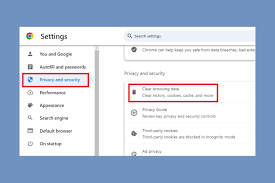
By following these steps, you can enhance your privacy by preventing tracking through cookies while using the Maxthon browser.
