Security misconfiguration occurs when a system or application lacks the appropriate settings to maintain robust security. Within this realm, browser security settings play a crucial role; they encompass various configurations that dictate how web browsers address security concerns. ‘
These configurations might involve choices such as whether to allow cookies, enable JavaScript, manage pop-up windows, and set up security certificates and encryption protocols. When we discuss browser security settings in relation to security misconfiguration, we specifically highlight instances where these settings are not adequately adjusted, which can expose the browser to potential threats.

For instance, if a user opts to turn off critical security features within their browser or if a website is crafted in a manner that exploits lax browser settings, it can lead to the execution of harmful code or the unauthorised acquisition of sensitive data.
In various programming languages, there are instances of code that can be deemed insecure. For instance, in JavaScript, consider the following line: `document.cookie = sessionID= + userSessionID;`. This particular snippet assigns a session ID to the user’s cookies in their browser but lacks essential security configurations, such as the HttpOnly attribute. This omission leaves it susceptible to cross-site scripting (XSS) vulnerabilities.
Similarly, in Python, using the Flask framework might look like this:
“`python
from flask import Flask, make_response
app = Flask(__name__)
@app.route(‘/’)
def index():
response = make_response(render_template(‘index.html’))
response.set_cookie(‘sessionID’, userSessionID)
return response
“`
Here, a session ID is also stored in the user’s cookies. However, just like before, there are no security measures implemented for the cookie—specifically missing is the Secure flag that would help protect against data interception via insecure channels.

In PHP, you might encounter code like this:
“`php
<?php
session_start();
$_SESSION[‘sessionID’] = $userSessionID;
?>
“`
This snippet establishes a session ID within PHP’s session management system. Yet again, it fails to incorporate vital security settings such as enabling the HttpOnly flag which could mitigate risks related to session hijacking and XSS attacks.
Beyond coding practices that can lead to vulnerabilities, there are also common security misconfigurations related to browser settings that users should be wary of. One frequent error is disabling security warnings—these alerts notify users when they’re about to visit potentially harmful websites or download dubious files. Ignoring these warnings can inadvertently result in malware installation and increased susceptibility to phishing schemes.

Another risky behaviour involves permitting automatic downloads within browsers. Attackers often exploit this feature by tricking users into downloading malicious software without their knowledge. It’s advisable to disable automatic downloads and only accept files from sources you trust.
Furthermore, neglecting browser updates poses another significant risk; failing to apply the latest security patches leaves your system open to exploitation by attackers seeking personal information or looking to install malware.
Lastly, allowing pop-ups can create an additional pathway for phishing attacks since many malicious schemes utilise pop-up windows as deceptive tools aimed at capturing sensitive data from unsuspecting users.
Cookies, while convenient, can pose a risk to your online privacy by tracking your activities and potentially compromising your personal information. It’s wise to adjust your browser settings so that it only accepts cookies from sites you trust. Additionally, always ensure that you’re using HTTPS when navigating the web; this protocol helps safeguard your sensitive information from being intercepted by malicious actors.
Moreover, turning off various security features—like protections against cross-site scripting (XSS), click-to-play plugins, or security zones—can leave your browser vulnerable to various attacks. This vulnerability can be exacerbated through security misconfigurations and privilege escalation techniques.
Another significant threat arises from outdated software; attackers often take advantage of known vulnerabilities in older versions of browsers or their plugins to infiltrate systems or applications. Therefore, keeping both your browser and its extensions updated is crucial for maintaining security.
Lastly, if an attacker manages to infiltrate a less secure application or plugin, they might leverage that access to escalate their privileges within the browser or even the operating system itself. This interconnectedness underscores the importance of vigilance in maintaining robust security practices across all facets of digital interaction.

Adjusting browser configurations can be a pathway for attackers to undermine security measures, allowing them to deactivate protective features, enable automatic downloads, or permit untrustworthy websites to run code. Such alterations can grant attackers enhanced access within the browser and pose a risk of system compromise. Additionally, cookies serve as repositories for sensitive data like login information or session tokens. If an attacker successfully acquires these cookies, they can impersonate the victim, gaining unauthorized elevated access to the system.
Furthermore, social engineering plays a significant role in these attacks. Cybercriminals often employ deceptive tactics aimed at manipulating users into granting them higher privileges within either the browser or the operating system. For instance, phishing schemes may deceive individuals into revealing their login details or providing system access.
To systematically address security misconfigurations in browsers, one should follow a structured methodology and checklist:
First, pinpoint the target by selecting the specific browser or application you wish to evaluate for potential security flaws—this could be a particular version of a web browser or an application you frequently use. Next, assess the attack surface by cataloguing all possible entry points that an attacker might exploit; this includes examining browser settings, plugins, web application vulnerabilities, and network configurations.
Finally, scrutinise the security settings of your chosen browser or application to verify their proper configuration. This involves checking whether essential security features—such as pop-up blockers, cookie management systems, and automatic download options—are appropriately enabled or disabled to safeguard against potential threats.
To address potential security weaknesses, it is essential to conduct vulnerability assessments using a range of specialised tools. These may include vulnerability scanners, penetration testing applications, or browser extensions designed for this purpose. Such tools are invaluable in uncovering vulnerabilities and configuration errors that might escape detection during manual reviews.
Once vulnerabilities are flagged, it’s crucial to validate their authenticity to distinguish genuine threats from false positives. This validation process can involve manually examining the application or employing additional tools to confirm the findings.
After confirming the existence of vulnerabilities, the next step is to communicate these issues to the relevant stakeholders and collaborate on effective remediation strategies. This may involve updating software or browsers to their latest versions, adjusting security settings for optimal protection, or applying necessary patches.

An effective approach includes following a checklist of best practices: First, ensure that your browser is equipped with the latest security updates and patches. Next, disable automatic downloads unless they originate from trusted sources—this helps mitigate risks associated with unwanted files. Lastly, confirm that pop-up blockers are activated; this prevents potentially harmful pop-ups that could lead to phishing attempts or malware infections. By adhering to these guidelines and actively managing vulnerabilities, one can significantly enhance overall security posture.To ensure a secure browsing experience, it’s essential to begin by reviewing your cookie settings. Make sure that only reputable websites are permitted to store cookies on your device. Next, it’s crucial to check that your browser is set up for SSL/TLS encryption when interacting with online platforms, as this safeguards against potential man-in-the-middle attacks.
Moving on, consider disabling any plugins that you don’t actively use; they could pose a risk by being exploited to compromise your browser or run harmful code. It’s also wise to examine the security configurations of your browser, tailoring them to fit your personal requirements—this might involve turning off JavaScript or activating two-factor authentication for added protection.
Additionally, take the time to verify the permissions granted to various websites; ensure that only trusted sites can access sensitive functionalities like location services, camera usage, or microphone access. To further bolster security, conduct tests for prevalent vulnerabilities such as cross-site scripting (XSS), cross-site request forgery (CSRF), and SQL injection—this can be achieved through automated tools or manual testing methods.

Finally, confirm that anti-malware and anti-phishing measures are activated within your browser settings; these protections are vital in defending against malicious software and phishing schemes aimed at compromising your safety online. By following these steps diligently, you can create a more secure browsing environment for yourself.
When it comes to addressing security misconfigurations, there are a variety of tools available that cater to both manual and automated testing methods. For those who prefer manual exploration, web browsers come equipped with developer tools that enable users to inspect and alter HTML, CSS, and JavaScript code. These built-in features are not only beneficial for developers but can also be utilised by malicious actors seeking to uncover vulnerabilities in web applications.
Among the notable tools is Burp Suite, a widely recognized application testing platform designed for identifying security flaws, including misconfigurations. It operates through a proxy server that captures and modifies web traffic, facilitating the detection of vulnerabilities. Similarly, OWASP ZAP offers a comprehensive suite of functionalities including scanning capabilities and proxy services aimed at finding security weaknesses.
Fiddler serves as another valuable resource; this web debugging tool provides features for intercepting and adjusting web traffic to pinpoint security misconfigurations effectively. Wireshark takes this further by functioning as a network protocol analyzer that allows users to capture and scrutinise network communications—an essential capability for identifying potential vulnerabilities in web applications.
Nmap is yet another tool focused on network exploration and auditing; it helps users discover open ports and services that could expose vulnerabilities within applications. For those working with APIs, Postman stands out as an effective testing tool capable of revealing security misconfigurations linked to API usage.
On the automated side of things, Nikto acts as a robust scanner specifically designed for uncovering security misconfigurations among other weaknesses in web servers. Arachni follows suit with its own scanning capabilities tailored toward detecting vulnerabilities in web applications while generating detailed reports on findings.

Acunetix is another powerful vulnerability scanner adept at identifying various types of weaknesses—including misconfigurations—within both web applications and other systems. OpenVAS offers similar functionality with its vulnerability scanning prowess aimed at discovering flaws across different platforms.
Nessus is well-regarded in the field of vulnerability assessment; it identifies potential issues such as security misconfigurations across diverse systems. Skipfish contributes to this landscape by serving as a dedicated application security scanner focused on finding various vulnerabilities, including those arising from configuration errors.
Lastly, Wapiti rounds out this category by providing additional scanning features aimed at detecting multiple types of vulnerabilities within web applications.
In addition to these standalone tools, browser plugins enhance the user experience when investigating potential issues. HTTP Header Live allows real-time viewing of HTTP headers which can help identify missing or incorrect configurations related to security headers. Wappalyzer aids users by revealing the underlying technologies employed by specific web applications—information crucial for spotting possible configuration flaws within these components.
HackBar provides an interactive solution for testing various vulnerabilities such as SQL injection or cross-site scripting (XSS), allowing users not only to identify but also exploit existing weaknesses—including those stemming from poor configurations—in targeted web applications.
Together, these diverse tools create a comprehensive toolkit for anyone looking to explore or address security misconfiguration issues effectively across different platforms.
HackBar is a browser extension designed for identifying and exploiting security weaknesses in web applications. It provides tools for assessing vulnerabilities such as SQL injection, cross-site scripting (XSS), and various other security flaws, including those arising from improper configurations.
When it comes to the average CVSS (Common Vulnerability Scoring System) score associated with security misconfigurations in browser settings, this score can fluctuate based on the specific vulnerabilities identified within those settings. Generally speaking, flaws linked to browser security configurations can result in multiple vulnerabilities, including XSS attacks and clickjacking, among others.
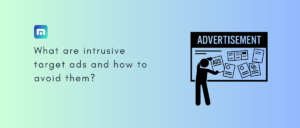
The CVSS score reflects several elements: how a vulnerability impacts confidentiality, integrity, and availability of the system, along with how easily it can be exploited. Due to the serious nature of risks that may arise from poorly configured browser security settings, one might find that the average CVSS score for these types of issues tends to range from moderate to high.
However, it’s crucial to recognize that the CVSS score should not be viewed as the sole metric for gauging a vulnerability’s severity. Other considerations—like how likely an exploitation is and what potential consequences it could have on an organisation—should also factor into evaluating the overall risk associated with misconfigured browser security settings.
Furthermore, specific weaknesses are categorised under Common Weakness Enumeration (CWE). For instance:
– CWE-384 pertains to session fixation attacks where insecure browser settings enable attackers to hijack user sessions and gain illicit access.
– CWE-477 highlights issues stemming from outdated functions; obsolete security measures may allow attackers to circumvent protections and access sensitive information.
– CWE-598 points out risks related to information exposure through query strings; if not properly configured, these URL parameters can reveal confidential data.
In summary, while HackBar serves as a valuable tool for testing web application vulnerabilities related to browser configurations, understanding the broader context of these vulnerabilities—including their potential impact—is essential for effective risk management.
CWE-602 addresses the issue of client-side enforcement of server-side security, highlighting how attackers can manipulate browser settings to circumvent protections put in place by the server. Similarly, CWE-614 points out a vulnerability where sensitive cookies may be transmitted over unsecured HTTP connections due to inadequate browser security configurations. This oversight exposes these cookies to potential interception and modification.
Moving on to CWE-693, it discusses how improperly configured browser settings may fail to defend against threats like cross-site scripting (XSS) or cross-site request forgery (CSRF), leaving users at risk. In addition, CWE-697 emphasises that browser security measures relying on comparison operations can be exploited if they lack thorough validation processes.
CWE-707 raises concerns about the risks associated with automatic redirection enabled by certain browser settings; such features could be manipulated to send users to malicious sites. Another critical issue is highlighted in CWE-790, which warns that if browsers do not adequately validate SSL/TLS certificates, attackers could intercept encrypted communications and access sensitive information.

Furthermore, CWE-918 discusses how allowing arbitrary URL requests through browser settings can lead to server-side request forgery (SSRF) attacks, posing significant risks of data theft or compromise of servers.
In terms of specific vulnerabilities related to security misconfiguration in browser settings, CVE-2022-42929 illustrates a scenario where a website invoking window.print() in a particular manner could trigger a denial-of-service condition within the browser itself. This issue might persist even after restarting the browser, depending on the user’s session restoration preferences and affects versions such as Thunderbird 102.4, Firefox ESR 102.4, and Firefox 106.
Lastly, CVE-2021-43817 pertains to Collabora Online—a collaborative office suite based on LibreOffice technology—where an unaddressed reflected XSS vulnerability was discovered in certain versions. An attacker could exploit this flaw by injecting unescaped HTML into variables within the application.
CVE-2021-32745 pertains to Collabora Online, a platform designed for collaborative online document editing. Prior to the release of version 6.4.9-5, a reflected cross-site scripting (XSS) vulnerability was identified within the application. This flaw allowed an attacker to insert unescaped HTML into a variable during the creation of a Collabora Online iframe, enabling them to run scripts within that iframe’s context. Consequently, this vulnerability could expose certain user settings stored in the browser and the session’s authentication token that was included at the time of iframe creation. The issue has been resolved in Collabora Online version 6.4.9-5, while version 4.2 remains unaffected.

On another note, CVE-2021-21261 relates to Flatpak, which is a framework for developing and managing sandboxed desktop applications on Linux systems. A significant bug was uncovered within the flatpak-portal service that could potentially allow sandboxed applications to execute arbitrary code outside their secure environment—a situation referred to as sandbox escape. This vulnerability affects versions up until 0.11.4 and was addressed in later releases such as 1.8.5 and 1.10.0.
The Flatpak portal D-Bus service (known as flatpak-portal or org.freedesktop.portal.Flatpak) facilitates apps running in a Flatpak sandbox to initiate subprocesses either with identical security parameters or under stricter controls in new sandbox instances—an approach utilized by web browsers like Chromium packaged with Flatpak when handling untrusted web content.
In earlier versions containing this vulnerability, the Flatpak portal service erroneously transmitted environment variables specified by callers directly to non-sandboxed processes on the host system during execution of commands like flatpak run for launching new sandboxes. If an attacker exploited this flaw through a malicious or compromised Flatpak application, they could manipulate trusted environment variables leading to arbitrary code execution outside of any sandbox restrictions.
To mitigate this risk temporarily, users can implement measures aimed at preventing such vulnerabilities from being exploited further.
Cookies are tiny data files that websites save on users’ computers, but if their settings are not secured properly, malicious actors could exploit them to access confidential information like session tokens or login details by intercepting and altering cookie data. Another issue arises with mixed content, which happens when a site delivers both secure (HTTPS) and insecure (HTTP) elements. This situation often stems from improperly configured browser security settings, leaving the door open for attackers to manipulate traffic.
To mitigate risks associated with security misconfiguration in browser settings, it’s crucial to adopt certain best practices. First and foremost, ensure your browser is always updated; software developers regularly issue security updates to fix known vulnerabilities, so staying current protects you from emerging threats. It’s also wise to disable third-party cookies since they can track your online activities—this option is typically found within the privacy settings of your browser.
Furthermore, make sure your browsing experience is secure by enabling HTTPS for all sites you visit. This protocol encrypts your data transmission, significantly reducing the risk of eavesdropping and man-in-the-middle attacks. Be cautious about plugins as well; unnecessary ones like Flash or Java can introduce vulnerabilities into your system. If they’re not essential for specific sites you visit, it’s advisable to turn them off.
In addition to these measures, using ad-blockers can prevent harmful advertisements from displaying on websites while anti-malware software defends against various threats that could compromise your computer’s safety. Strong passwords combined with two-factor authentication provide another layer of protection against unauthorised account access.
Lastly, exercise caution when connecting to public Wi-Fi networks; these connections are often unsecured and attractive targets for cybercriminals. If you must use such networks, consider utilising a virtual private network (VPN) to encrypt your internet traffic and safeguard your sensitive information as you browse the web. By following these guidelines regarding security misconfiguration in browsers, you can enhance your online safety significantly.

In examining the issue of Security Misconfiguration, particularly concerning browser security settings, it is essential to consider how cookies function. Cookies serve as a mechanism for web applications to retain session data, user preferences, and various other types of information. However, when cookie settings are improperly managed, they become vulnerable to exploitation by attackers. To mitigate this risk, browsers should be set up to block third-party cookies and only accept those from sites that are deemed trustworthy.
Another critical aspect involves JavaScript configurations. This widely-used scripting language is integral to many web applications but can also harbour malicious code capable of executing attacks like Cross-Site Scripting (XSS). Therefore, it is advisable for browser settings to either disable or limit JavaScript functionality on sites that lack credibility.
Furthermore, plug-ins such as Flash and Java play a role in rendering multimedia content on the web but often attract the attention of cybercriminals due to their inherent security weaknesses. It is prudent for users to adjust their browser settings to restrict or disable these plug-ins when visiting untrusted websites.
Implementing a Content Security Policy (CSP) can also enhance security measures significantly. This standard enables website administrators to dictate which content sources are permissible on their pages. A well-structured CSP serves as a deterrent against XSS and various forms of content injection attacks.
Additionally, HTTP Strict Transport Security (HSTS) is another vital policy that mandates secure communication between browsers and web servers via HTTPS connections exclusively. This practice helps avert session hijacking and other threats associated with unsecured channels.

Lastly, employing pop-up blockers can effectively prevent intrusive pop-ups and pop-unders that might deliver harmful content or lead users into traps set by malicious actors. By taking these steps in configuring browser settings appropriately, users can significantly bolster their defenses against potential security misconfigurations.
In the realm of cybersecurity, various payloads can stem from security misconfigurations. One significant concern is the inadequacy of browser security settings, which can leave systems vulnerable. Additionally, weak password practices pose a serious threat; neglecting to enforce robust password policies or allowing admin accounts to utilise easily guessable passwords can compromise web applications.
Another critical area is cookie security. If session cookies lack secure and HTTP-only flags, user sessions become susceptible to hijacking attempts. Furthermore, the absence of protective measures against clickjacking can deceive users into unintentionally clicking on malicious links or buttons.
Cross-Origin Resource Sharing (CORS) misconfigurations are equally dangerous. When not set up correctly, they open the door for attackers to execute cross-site scripting (XSS) attacks and pilfer sensitive information. Similarly, an improperly implemented Content Security Policy (CSP) may enable harmful code execution, including those related to XSS vulnerabilities.
The configuration of Transport Layer Security (TLS) is another crucial aspect; if TLS is not adequately set up, sensitive data could be transmitted over insecure channels, making it vulnerable to interception by malicious actors. Moreover, failing to uphold the Same-Origin Policy could permit attackers access to sensitive information from different websites.
Neglecting malware protection also poses risks; without adequate safeguards in place, attackers may exploit your website as a vector for distributing malware. In addition, using outdated software—be it browsers or plugins—can expose users to known vulnerabilities that have been patched in more recent updates.
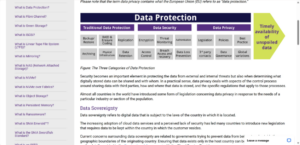
Lastly, allowing mixed content—such as loading insecure HTTP resources on an HTTPS page—can create significant security gaps that need addressing.
To bolster defences against these potential misconfigurations related to browser security settings and beyond, it’s essential to keep your browser and its plugins updated regularly. Always ensure you are utilising the latest versions available and routinely check for updates to maintain optimal security posture.
In summary, improper configurations of browser security settings can expose your system to potential attacks and jeopardise your confidential information. To safeguard yourself against risks such as malware, phishing scams, and identity theft, it’s crucial to set up your browser’s security features correctly. To enhance your browser’s security, consider regularly updating it, activating privacy and security options, utilising extensions or add-ons for extra protection, and exercising vigilance when interacting with dubious websites or downloads. By adopting these measures and keeping abreast of emerging threats, you can significantly bolster the safety of your online experiences.

Maxthon
In the vast landscape of e-commerce, the Maxthon Browser stands out as a remarkably secure and reliable option. It employs advanced encryption methods and robust anti-phishing strategies to protect your personal and financial data from a wide range of online threats. One of its standout features is its powerful ad-blocking capability, which effectively eliminates disruptive advertisements, leading to a more seamless and focused browsing experience. Moreover, Maxthon includes an extensive privacy mode designed specifically to shield sensitive information from unwanted scrutiny. This protective measure acts as a formidable barrier, ensuring that unauthorised individuals cannot access your private data.

In today’s digital environment, where cyber threats are omnipresent, such protection is not merely advantageous; it has become essential. Every click you make while exploring the internet carries the risk of revealing personal information to potential snoopers. Therefore, the urgency for strong security measures has never been greater. With Maxthon’s privacy mode activated, users can surf the web with heightened confidence. This feature diligently blocks tracking by third-party advertisers and conceals your browsing history from possible intruders.
The level of security provided allows individuals to navigate freely without fear that their online actions will be monitored by those intent on invading their privacy. As worries about data breaches and online monitoring continue to escalate, browsers like Maxthon evolve from mere tools into vital protectors in our everyday lives. In essence, Maxthon gives users peace of mind as they traverse the complexities of the digital realm. It empowers them to maintain control over their data amid rising security threats while simultaneously improving their overall browsing experience with its integrated ad blocker that enhances performance and usability.
