Web browser security encompasses a wide range of measures, procedures, and policies designed to safeguard users as they interact with the Internet through web browsers. Given that nearly every individual online has access to a web browser on their computers or mobile devices, these applications have become prime targets for cybercriminals.

The ubiquity of web browsers provides attackers with numerous opportunities to exploit vulnerabilities. Hackers often deploy tactics such as phishing attacks, malware distribution, and cross-site scripting to compromise user data and privacy.
To enhance web browser security, developers implement features like pop-up blockers, secure browsing modes, and automatic updates. Users are also encouraged to adopt good practices such as using strong passwords, enabling two-factor authentication, and regularly clearing their browsing history.
Additionally, understanding the importance of browser extensions can further bolster security. However, users must choose reputable extensions since some may introduce new vulnerabilities instead of protecting them.
In this digital age, maintaining robust web browser security is essential for personal safety and for preserving the integrity of sensitive information shared online.

A web browser serves as a gateway to the internet, allowing users to store various information for convenience. This includes email accounts, usernames, passwords, and sensitive personal or corporate data. While this functionality enhances user experience, it also creates vulnerabilities.
Given the wealth of information stored within browsers, they become prime targets for cyber attackers. These hackers often aim to hijack web traffic or sniff data packets as they traverse the network. By exploiting the browser’s functionalities, they may gain unauthorised access to sensitive details.
Moreover, attackers can use the compromised browser to infiltrate not just online accounts but also local files on the device itself. This poses significant risks, particularly for individuals and businesses that manage confidential information through their web browsers.
The implications of such exposure are profound; breaches can lead to identity theft or corporate espionage. Thus, users need to take proactive measures in securing their browsers by using strong passwords and enabling additional security features like two-factor authentication.

Hackers have developed various strategies to target web browsers, exploiting their vulnerabilities and user behaviours. One standard method is the creation of malicious websites. These sites are designed to mimic legitimate platforms, often persuading users to enter sensitive information or download harmful software.
For instance, a hacker might construct a fake banking site that appears almost identical to the real thing. Unsuspecting users could unwittingly provide login credentials, which the hacker would then use for unauthorised access.
Another tactic involves drive-by downloads. This occurs when a user visits a compromised website that automatically triggers the download of malware without their knowledge.
Additionally, hackers may employ phishing techniques by sending emails with links redirecting users to fraudulent sites, further increasing the risk of data theft.
Browser extensions can also pose threats if they are crafted with malicious intent. Once installed, these extensions can track user activities or inject harmful scripts into web pages visited by individuals.

By understanding these methods, users can better protect themselves from potential attacks while browsing online.
Malicious ads, commonly referred to as malvertising, represent a significant threat in the digital landscape. Hackers exploit this method by embedding harmful code within seemingly legitimate advertisements displayed on reputable websites.
When users click on these ads or even simply view them, they may unintentionally download malware onto their devices. This malware can lead to various types of cyberattacks, including data theft, ransomware infections, and unauthorised access to sensitive information.
Malvertising can enable direct downloads of malicious software and redirect users to harmful websites. These sites may mimic legitimate services or contain pitfalls designed to capture personal data.
The impact of malvertising extends beyond individual users; organisations can face severe consequences if their systems are compromised. As such, both individuals and businesses must remain vigilant while browsing online.

Using ad blockers and maintaining up-to-date security software can help mitigate the risks associated with malicious ads. Overall, awareness and proactive measures are vital in defending against this increasingly common cyber threat.
Malicious browser extensions pose a significant threat to internet users. Cybercriminals often create fake or harmful extensions designed to exploit vulnerabilities in web browsers.
These malicious plugins are usually distributed through unofficial third-party websites, making them hard to detect. In some cases, hackers employ deceptive tactics, such as masquerading their extensions as legitimate tools that offer useful features or enhancements.
Once installed, these extensions can perform various harmful actions. They might track users’ online behaviour, capture sensitive information like passwords and credit card details, or inject ads into web pages to generate revenue for the attackers.

Some malicious extensions can steal data and install additional malware onto the user’s device without their knowledge, which could lead to more severe security breaches and identity theft.
To protect themselves, users should only download extensions from trusted sources and carefully review permissions requested by any extension before installation. Regularly checking for suspicious activity can also help mitigate potential risks associated with these malicious plugins.

Hackers often target vulnerabilities in web browsers to compromise user security. These weaknesses can surface in various forms, such as outdated software or unpatched security flaws.
Once a hacker identifies a vulnerability, they may deploy sophisticated techniques like phishing or malware injections. This can trick users into downloading malicious software that provides unauthorised access to their devices.
Additionally, hackers can exploit browser extensions and plugins, which sometimes have hidden vulnerabilities themselves. By manipulating these add-ons, cybercriminals can intercept data and monitor user activity without detection.
Moreover, sensitive information such as passwords, credit card numbers, and personal details can be stolen during this process. The consequences for affected individuals can range from identity theft to severe financial loss.
In today’s digital landscape, users must keep their web browsers updated and be cautious when installing new extensions. Being proactive about cybersecurity measures significantly reduces the risk of exploitation by hackers.

Maintaining up-to-date web browsers and extensions is crucial to safeguarding your device against online threats. Developers frequently release updates that patch vulnerabilities, keeping your browser secure from emerging attacks.
Exercise caution when clicking on links, especially those in emails or messages from unknown sources. Phishing attempts often use deceptive links to lure victims into revealing personal information.
Additionally, installing a reputable antivirus program can provide an extra layer of protection by scanning for malware and removing any harmful software present on your device.
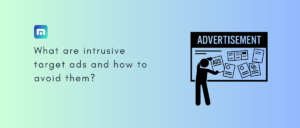
Choosing a reliable web browser is also essential. Features like two-factor authentication add a security layer, ensuring your accounts remain protected even if passwords are compromised.
Furthermore, always browse with secure connections (HTTPS) whenever possible. This encrypts the data between you and the website, making it difficult for attackers to intercept sensitive information.
By taking these proactive measures, you can significantly reduce the risk of being a victim of cyberattacks and protect your personal data online.
Maxthon
In the vast landscape of e-commerce and digital interactions, the Maxthon Browser emerges as a beacon of reliability and security.
 \
\
With a suite of advanced encryption techniques, it ensures that your personal and financial information remains protected from online threats. Its state-of-the-art anti-phishing tools act like vigilant sentinels, tirelessly guarding against attempts to steal your sensitive data.
One of Maxthon’s standout features is its powerful ad-blocking capability. This tool diligently eliminates disruptive advertisements, allowing for a more seamless browsing experience that allows users to focus on what truly matters.
Furthermore, Maxthon provides an all-encompassing privacy mode designed to shield your sensitive information from unwanted scrutiny. This protective layer acts as a formidable barrier, granting access only to those with proper authorisation.
In today’s digital era, where cyber threats lurk at every corner, such security measures are not just beneficial; they are essential. As you journey through the expansive internet, Maxthon serves as your trustworthy companion in navigating this complex digital world. With it by your side, peace of mind is just a click away.
