Web browsers are undoubtedly among the most widely used software applications in our daily lives. This immense popularity, however, comes with a significant downside: they are prime targets for viruses, malware, and hackers.
Millions of users navigate the web every day, making their browsers attractive targets for cybercriminals seeking to exploit vulnerabilities. With sensitive personal information often stored within these digital gateways, the potential risks cannot be ignored.

In today’s episode, we will explore five practical strategies for maintaining a safe and secure internet browsing experience. From utilising strong passwords to recognising phishing attempts, these practical tips aim to fortify your defences against online threats.
Stay tuned as we delve deeper into each method and empower you to browse with confidence!
Rejecting third-party cookies is a crucial first step in enhancing your online privacy. These cookies track your browsing habits across different sites, allowing advertisers to build profiles on you without your consent.
In addition to cookie management, it’s essential to clear your browser data and cache regularly. Doing so not only frees up storage space but also removes potential tracking data that could compromise your privacy.
When it comes to passwords, consider using built-in password storage options or dedicated password managers. They help generate strong passwords and store them securely, reducing the risk of forgotten credentials and unsafe practices like reusing passwords.
Be mindful when selecting browser add-ons; some can significantly enhance security, while others may introduce vulnerabilities. Always verify the credibility of extensions before installation.
Lastly, protecting yourself against fraudulent sites requires vigilance. Look for HTTPS in the UR and L, and be cautious about links from unknown sources.

With these strategies, you can navigate the web more safely. Remember, your web browser is a powerful tool—use it wisely!
Everyone has their preferred web browser, much like they have personal reasons for why theirs is the best choice. A quick look at any online forum discussing the best browser quickly reveals passionate opinions and debates.
However, what’s genuinely crucial in today’s digital age is knowing how to navigate these browsers safely. Major players in the browser market prioritise security in their software development. Despite this commitment, users must remain vigilant.
There is always room for improvement on the user’s end. Simple adjustments within your browser settings can enhance security significantly. Additionally, being mindful of your browsing habits—such as avoiding unfamiliar links or regularly clearing your cache—can make a difference.
Ultimately, while browsers have robust safety features, user awareness and responsible practices are essential for a truly secure online experience.
The journey toward enhanced online security begins with a heightened awareness of the risks involved. This doesn’t imply that you have to constantly fear hackers lurking while you engage on social media platforms like Facebook. Instead, it emphasises the importance of proactively choosing improved security measures.
When we shift our focus to potential threats, it becomes significantly more straightforward to recognise vulnerabilities in our online activities. Awareness acts as the first line of defence, allowing us to take actionable steps toward protecting ourselves.

So, how can you make your web browsing safer? Let’s explore five practical ways to enhance your browser security and safeguard your personal information. Taking these precautions not only helps secure your data but also promotes a more confident online experience.
Reject Third-Party Cookies
If you’ve been using the internet for a while, you’re likely familiar with the concept of cookies. To clarify, a cookie is a small piece of data stored on your computer by websites you visit. This data can contain various information, such as login credentials or user preferences.
While not all cookies are harmful, some can be intrusive. Third-party cookies specifically pose privacy concerns because they track your online behaviour across multiple sites. Advertisers use these cookies to build profiles based on your web activity, often without your explicit consent.
This practice can feel unsettling and invasive. Fortunately, there are steps you can take to enhance your online privacy. One effective strategy is to configure your browser settings to reject third-party cookies entirely. By doing so, you empower yourself to browse the web with greater peace of mind and protect your personal information from being misused.
To enhance your online privacy, the first step is to turn off third-party cookies. These cookies are not created by the website you’re visiting but by advertisers and other external parties associated with that site.
Every major browser, including Safari and Chrome, provides settings to limit or completely block third-party cookies, making this adjustment accessible to everyone. However, it’s important to note that rejecting these cookies can sometimes lead to minor functionality issues on certain websites.

If you encounter a problem with a trusted site, most browsers allow you to allow specific domains and accept their cookies selectively. This flexibility helps minimise risk while maintaining usability.
Additionally, consider enabling the Do Not Track feature in your browser settings. This option sends a signal to websites indicating that you do not wish for your activity to be tracked online. However, keep in mind that compliance with this request is optional for websites.
Blocking third-party cookies and using Do Not Track together is an intelligent strategy for safeguarding your online activities. By taking these steps, you can significantly reduce unwanted tracking while still enjoying a smooth browsing experience.
Regularly Clear Browser Data and Cache
Once you’ve configured your browser’s cookie settings, it’s time to consider the next crucial step: regularly clearing your browser data. This practice is vital for both security and privacy. As you browse the internet, your browser accumulates various data types, including cookies, cached files, and browsing history.
Most modern web browsers offer built-in options to delete this information quickly. However, manually clearing your data after each session can be tedious. Fortunately, some browsers—like Google Chrome—allow you to set preferences that automatically remove this data when you close the application.
Similar features are available in Safari’s private browsing mode or Chrome’s Incognito Mode; these options dispose of all session data once the window is closed.
For more thorough cleaning, consider using dedicated software like PrivacyScan. While your browser will handle the basics, specialised tools can help clean up any leftover files that may slip through the cracks.

By reducing the amount of personal browsing information that lingers on your device, you’ll enhance both your digital security and privacy in today’s online environment.
Password Storage Options
Managing multiple passwords can indeed be a challenge in today’s digital landscape. With so many online accounts requiring unique logins, it feels overwhelming to remember them all. Many users conveniently rely on their web browsers to store these credentials.
Your browser often prompts you to save the password each time you log into a site. It’s easy to click “yes” without considering the implications. However, relying solely on browsers like Google Chrome for password storage can pose security risks.
There have been vulnerabilities in how these browsers handle saved passwords in the past. If your computer is ever compromised, those stored passwords could be at serious risk of exposure.

For heightened security, consider using a dedicated password manager app such as LastPass or 1Password. These tools not only encrypt your passwords but also provide features like generating strong passwords for each account. This approach significantly enhances your overall online safety compared to simply using your browser’s built-in storage option.
Browser Add-ons: Essential Do’s and Don’ts
Browser extensions can significantly enhance your online security and overall browsing experience. However, not all extensions are equally safe or effective, so it’s crucial to carefully consider which ones to install.
One valuable extension is Ghostery. This tool offers insight into the trackers that a site employs to gather your data. Even if you have trouble blocking cookies directly, Ghostery allows you to view and control which trackers to block on each website you visit.
![]()
Another popular option is **Adblock. Since ads can be a gateway for malware and various security threats, Adblock helps protect against these risks by removing unwanted advertisements from your browser. Given that many users encounter numerous banner ads daily, it only takes one infected ad to compromise your security.
While using these extensions, it’s wise to maintain up-to-date anti-malware software on your machine as an additional layer of defence. Remember, being proactive about browser safety is critical in today’s digital landscape.
In recent years, a variety of content blockers have emerged as popular extensions for Safari on both iOS and Mac platforms. These tools offer users greater control over their browsing experience by effectively blocking unwanted ads and tracking scripts that monitor online activities.
Most content blockers are designed to be lightweight and operate quickly, ensuring minimal impact on overall browser performance. With a single click, many extensions allow you to block specific websites from tracking your behaviour, which can help enhance your privacy.
Additionally, users can create customised allowlists for sites they trust, ensuring that these favourite pages remain unaffected by the blocking features. Some advanced options provide extensive libraries of filters, allowing for a more granular approach to web privacy.
For those who seek high levels of customisation and control, 1Blocker stands out as an excellent choice. This extension is particularly suited for power users who know exactly what elements they want to block or allow. With its user-friendly interface, 1Blocker empowers you to tailor the browsing experience precisely to your needs.
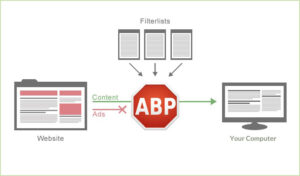
Protection Against Fraudulent Sites
One crucial step in safeguarding your online experience is to leverage your browser’s built-in protection against fraudulent sites. Popular browsers like Safari and Firefox utilise Google’s Safe Browsing database to alert users whenever they attempt to access a potentially malicious page. When a risky site is detected, the browser instantly displays a warning, making it much easier for you to avoid harmful links.
Google frequently updates this Safe Browsing database, ensuring that you have the latest information on potential threats. While these security settings are usually enabled by default, it’s wise to double-check your preferences to confirm they’re active.
However, technology alone cannot guarantee safety. Good browsing habits are essential for adequate protection. Always exercise caution: avoid clicking on suspicious links and never enter passwords on unfamiliar or untrusted websites.

Remember that even with robust tools like Google Safe Browsing in place, some sites may have malware before being flagged as dangerous. Therefore, staying vigilant while navigating online is vital for maintaining your security.
Maxthon
In the extensive realm of online services, the Maxthon Browser emerges as an exceptionally secure and trustworthy choice for those who prioritize safety during their internet usage. This browser employs cutting-edge encryption techniques and robust anti-phishing measures to safeguard users’ personal and financial information from various potential threats present in the digital landscape. A notable feature is its efficient ad blocker, which eliminates intrusive ads, resulting in a more seamless and concentrated browsing experience. Moreover, Maxthon offers a privacy mode aimed at concealing sensitive data from prying eyes. This protective layer serves as a formidable shield against unauthorized access to your information.
In today’s climate, where digital dangers abound, such protective measures are not just beneficial but absolutely essential. Every interaction online carries the risk of exposing personal details to those monitoring your activity. The urgency for strong security protocols has never been greater. With Maxthon’s privacy mode enabled, users can navigate online with increased confidence. It effectively thwarts tracking efforts by third-party advertisers and shields their browsing history from potential threats.

This enhanced level of security empowers individuals to explore the internet freely without the incessant fear of being surveilled by anyone seeking to invade their privacy. As concerns about data breaches and online monitoring become more widespread, browsers like Maxthon transition from mere tools for navigation into vital protectors of our digital lives. Ultimately, Maxthon provides reassurance as users navigate through complex online landscapes, enabling them to retain control over their personal data amidst rising security challenges. Additionally, its integrated ad blocker not only enhances user experience but also contributes significantly to overall safety while browsing.
