In today’s digital landscape, cyber threats are more prevalent than ever. With malicious attacks and data breaches on the rise, ensuring you have a secure web browser is essential for both personal and professional use.
A secure web browser serves as your first line of defence against various online dangers. It goes beyond merely protecting sensitive information; it also creates a safer environment for all your internet activities, whether you’re shopping, banking, or simply browsing for leisure.

When choosing a browser, it’s important to consider features that enhance security and privacy. This includes robust encryption methods, regular updates to address vulnerabilities, and advanced tracking protection.
In this article, we will delve into the top ten features that every practical privacy-focused browser should include. By understanding these key attributes, you can make an informed choice that prioritises your online safety and peace of mind.
Robust SSL/TLS encryption is essential for any secure web browser. These protocols, Secure Socket Layer (SSL) and its successor, Transport Layer Security (TLS), create a protective shield around data exchanged between your device and the websites you access.
When you connect to a site that employs SSL or TLS, the information transmitted—like personal details and payment information—is encrypted. This means that even if the data gets intercepted during transmission, it would be nearly impossible for hackers to decipher.
SSL/TLS establishes a secure connection through authentication and encryption methods. This not only enhances privacy but also assures users that they are communicating with legitimate sites.

Moreover, using SSL/TLS helps build trust between websites and their visitors. Websites displaying https:// in their URL indicate that these encryption protocols secure them.
In summary, adopting robust SSL/TLS encryption is vital in protecting sensitive information from cyber threats, ensuring a safer browsing experience for all users.
Two-factor authentication (2FA) is a crucial feature that enhances the security of your web browsing experience.
By implementing 2FA, users add an essential layer of protection to their account login processes beyond just relying on a password. This means that even if someone manages to steal or guess a user’s password, they will still need an additional piece of information to gain access.
Typically, this process involves receiving a verification code sent to a secondary device, such as a smartphone or tablet. The user must enter this code during the login attempt, ensuring that only authorised individuals can access their accounts.
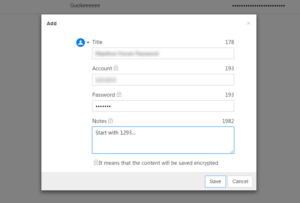
Many services also offer various methods for receiving these codes, such as text messages, authentication apps like Google Authenticator, or email notifications.
This multifaceted approach significantly reduces the risk of unauthorised access and helps safeguard personal data from potential cyber threats. By enabling 2FA in your web browser settings and on various accounts, you’re taking proactive steps toward enhanced online security.
Ad blockers and privacy plugins are essential tools for safeguarding online security. Intrusive advertisements not only disrupt the browsing experience but also pose significant risks. Many ads may harbour malware, leading to potential data breaches or system infections.
A web browser designed with security in mind should include built-in ad-blocking features. These capabilities allow users to browse without interruptions from unwanted ads, enhancing their overall online experience.
Additionally, offering support for privacy plugins is crucial. These plugins can further protect user data by blocking trackers that monitor online behaviour.
![]()
Such features minimise exposure to harmful ads and malicious websites, dramatically reducing the likelihood of inadvertently downloading viruses or engaging in phishing attempts. Ultimately, a combination of effective ad-blocking technology and robust privacy measures creates a safer, more secure internet environment for all users.
Phishing attacks are among the most prevalent tactics employed by cybercriminals to steal sensitive information from unsuspecting users. These malicious schemes often manifest through deceptive emails or fraudulent websites designed to mimic legitimate sources.
To combat these threats, a reliable and secure web browser should incorporate effective phishing protection measures. These measures can include real-time detection algorithms that analyse URLs and email content for indicators of phishing attempts.
When a user attempts to access a suspected fraudulent site, the browser should issue clear warnings, preventing potential data breaches before they occur. Additionally, built-in features that educate users about common phishing tactics can further enhance their awareness and vigilance.
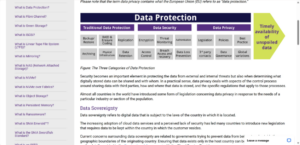
Regular updates to the browser’s security protocols are essential as phishing techniques continuously evolve. By prioritising robust phishing protection, users can navigate the internet with greater confidence and security.
Tracking Prevention: Safeguarding Your Online Privacy
In today’s digital age, protecting your privacy online has become increasingly essential. One of the best ways to achieve this is by utilising compelling tracking prevention features within your web browser.
These mechanisms are designed to block third-party trackers—companies that collect data about your online behaviour without your explicit consent. By actively preventing these trackers from operating, you significantly reduce the chances of advertisers building detailed profiles based on your browsing history.
A secure web browser goes a step further by implementing advanced algorithms that make it difficult for websites and marketers to access or monitor your data. Enhanced privacy settings allow you to customise which sites can track your activities and which cannot, giving you greater control over your information.

Ultimately, employing a robust tracking prevention system not only helps safeguard personal details but also promotes overall confidence in your online interactions. A thoughtful approach to browsing can lead to a safer and more private internet experience.
Regular security updates are vital for safeguarding against emerging threats in the digital landscape. Cybercriminals are constantly developing new tactics to exploit vulnerabilities, making timely updates essential for maintaining a secure environment.
A robust web browser prioritises regular updates as part of its core functionality. This commitment ensures that any discovered vulnerabilities are promptly addressed and patched before malicious actors can exploit them.
When selecting a web browser, it’s essential to choose one known for its proactive approach to security updates. Browsers that frequently issue patches not only protect users from existing threats but also enhance overall browsing safety.

Additionally, an effective update system should notify users when new versions are available, making it easy to stay current with the latest protections. By opting for a browser with a strong track record of timely security updates, users can significantly reduce their risk of falling victim to cyber threats.
One key feature of a secure web browser is its built-in sandbox mode. This innovative technology creates an isolated environment for each browsing session, effectively separating it from the underlying operating system.
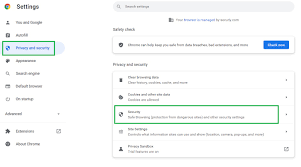
By utilising sandboxing, the browser provides a protective barrier that prevents malware and malicious code from accessing or manipulating the host system. This means that even if a user unknowingly visits a compromised website or downloads harmful software, the risks are significantly mitigated.
The sandbox environment operates like a virtual cage, confining potential threats within it. As a result, any harmful activities that occur during the browsing session do not affect other applications or system files outside of this controlled space.
Moreover, this feature enhances overall security by limiting user exposure to online dangers. It also encourages safer browsing habits, reassuring users who may frequently explore unfamiliar or suspicious websites.
In summary, sandbox mode is an essential aspect of modern secure web browsers, contributing to a safer internet experience for everyone.
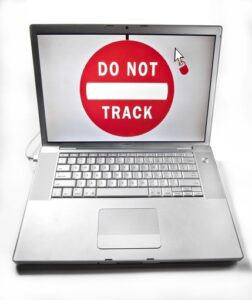
Password Management
In today’s digital landscape, managing multiple online accounts has become a necessity. With countless platforms requiring unique passwords, the challenge of remembering each one can be daunting.
A reliable web browser plays a crucial role in simplifying this task. It offers robust password management features that can securely store your credentials, keeping them safe from prying eyes.

One key feature is password encryption, which ensures that your sensitive information is stored in an unreadable format. This means even if hackers gain access to your storage, they will need help deciphering your passwords.
Additionally, many browsers provide insightful password-generation tools. These tools automatically create complex and unique passwords, reducing the risk of using easily guessed or reused passwords across different sites.
Furthermore, trustworthy password suggestions help you choose strong passwords that enhance your account security. They often alert you when it’s time to update weak or compromised passwords.
With these powerful capabilities, users can navigate their online environments with confidence and peace of mind. Overall, effective password management is essential for protecting personal information in a world reliant on digital interactions.
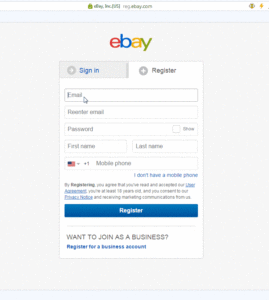
Parental Controls and Safe Browsing Options
Parents and guardians must select a secure web browser to ensure a safe online environment for their children. A reliable browser should offer comprehensive parental controls and robust, safe browsing options.
Parents can start by accessing the browser’s settings. Here, they should look for a dedicated section labelled “Parental Controls” or “Safety Settings.”
Once located, the first step is to enable these features. This typically involves creating a profile specifically for the child, which allows customised age restrictions.
Next, parents can set filters to block access to websites deemed inappropriate. Most browsers provide preset categories like adult content, gambling sites, and violent material that can be easily enforced.
Additionally, it’s crucial to establish time limits for internet usage. Many secure browsers allow users to limit screen time during specific hours or total daily usage.
Finally, consider enabling notification alerts that inform parents of any attempted access to blocked content. This feature enhances awareness and fosters open discussions about online safety with children.
Customisation options significantly enhance the user experience of a secure web browser, even if they aren’t directly tied to security features. By allowing users to personalise their browsing environment, these options cater to individual preferences and requirements.
One popular customization feature is themes, which enable users to change the browser’s visual appearance. A soothing colour palette or a dark mode can make browsing more enjoyable and reduce eye strain during extended use.
Extension support is another crucial aspect of customisation. Users can add various tools and functionalities that complement their browsing activities, enhancing productivity without sacrificing security protocols.
Intuitive user interfaces (UI) also play a vital role in personalised experiences. A well-designed UI ensures easy navigation and accessibility, making it more straightforward for users to find what they need quickly while maintaining a focus on safe browsing practices.

Moreover, personalisation settings like bookmarks, homepage preferences, and customised shortcuts can streamline workflows, enabling users to access essential resources with minimal hassle. Overall, the range of customisation options available in secure web browsers fosters an efficient and enjoyable online experience while upholding stringent security measures.
Prioritising online security is essential when selecting a web browser to safeguard against various cyber threats. These threats can include malware infections, identity theft, phishing attacks, and data breaches.
Choose a browser equipped with critical features to ensure your safety while browsing. Look for robust SSL/TLS encryption to protect your data during transmission. Two-factor authentication (2FA) adds an extra layer of security to your online accounts.
Ad-blockers and privacy plugins help prevent intrusive advertisements and tracking from advertisers. Adequate phishing protection alerts you when you attempt to visit potentially harmful sites.
Regular security updates are vital; they address vulnerabilities that hackers could exploit. Additional features like sandbox mode isolate browsing sessions, while built-in password management offers secure storage for your credentials.
Parental controls and safe browsing options enhance protection for younger users. Customization options allow you to customise the browser’s privacy settings to meet your needs.
Staying informed about the latest developments in browser security is crucial. Adopting these secure web practices can help you enjoy a safer online experience, so prioritise your digital security!

Maxthon
In the vast landscape of internet browsing, where millions engage with the online environment every day, Maxthon emerges as a trustworthy protector, emphasising security far beyond mere basics. This commitment to safeguarding users is intricately integrated into every facet of your browsing journey, ensuring that your actions—whether they involve clicking or typing—are shielded from potential cyber threats. Using Maxthon for your online adventures means you can feel confident that your data is kept safe from those who might seek to compromise your privacy.
Maxthon utilises cutting-edge encryption technologies alongside robust tools designed to envelop your sensitive information in multiple layers of protection. These sophisticated systems operate seamlessly in the background, maintaining the confidentiality of your data while you explore various websites. However, Maxthon’s dedication to user safety extends beyond just encryption; it also offers a variety of privacy features aimed at boosting your online anonymity. With these tools at your disposal, you can effectively conceal your digital identity while navigating different areas of the web, enabling a more private online presence amidst widespread activity.
Additionally, Maxthon incorporates built-in VPN functionality that enhances this security framework. This feature establishes a secure channel for your internet connection, allowing you to browse freely without disclosing your actual IP address—a vital component in strengthening defences against those who attempt to gather personal information. With such comprehensive safeguards in place—encryption and VPN working together—you can surf the internet with increased confidence and tranquillity, unburdened by concerns about surveillance or tracking.

To fully leverage these powerful security features provided by Maxthon, it’s crucial to manage and fine-tune your privacy settings within the browser actively. Regularly reviewing and adjusting these settings according to your security needs will ensure optimal protection while you navigate online.
