Cybercrime frequently makes headlines, and each year, Americans fall victim to various cyber scams, resulting in significant financial losses. According to the FBI’s Internet Crime Complaint Center (IC3), the estimated financial impact of cybercrime in the United States rose from $6.9 billion in 2021 to over $10.2 billion in 2022.
In recognition of Cybersecurity Awareness Month, which takes place throughout October, Here are some key takeaways: Always avoid clicking on dubious links; scammers often use this method to deceive individuals into sharing personal information.

Avoid clicking on any suspicious links. Scammers often employ this strategy to deceive you into disclosing your personal or financial details, including passwords, bank account numbers, and credit card data.
Phishing attempts can occur through various channels, such as emails, text messages (known as smishing), or voice calls (referred to as vishing). Regardless of the format, these communications typically mimic reputable companies like your bank, claiming that your accounts have been frozen.
They then urge you to click on a link or provide personal information in order to restore access. Sharing such information exposes you to the risk of financial loss and identity theft.

Additionally, phishing links may harbour malware or viruses that could harm your devices. Zane advises that if you ever doubt the authenticity of an email or text message, refrain from clicking any embedded links and do not provide any personal information in response.
In today’s digital landscape, safeguarding your online presence is crucial, and one of the most effective ways to do so is by using robust passwords and activating multi-factor authentication. Although many have heard the advice to create strong, unique passwords and avoid reusing them, implementing these strategies can be challenging. So, what constitutes a strong password? Zane suggests steering clear of common words. If it’s something you can easily guess or think of, chances are attackers will find it just as easy, he explained. Instead, he advises incorporating a mix of capital letters, lowercase letters, numbers, and symbols into your passwords.

Nicole emphasises that this approach serves as your primary defence against unauthorised access to your information. To help manage the multitude of accounts we have online while ensuring each password remains distinctive and complex, both Zane and Nicole recommend utilising a password manager from a trusted source.
Furthermore, many applications and platforms offer the option to enable two-factor or multi-factor authentication—often referred to as 2FA or MFA—which provides an extra layer of security beyond just entering your password. This additional protection might involve inputting a code generated by an authenticator app (which you can conveniently install on your smartphone) or receiving a text message with a verification code when logging into various apps or services. By taking these steps seriously, you can significantly enhance the security of your online activities.
Zane emphasises the importance of being cautious about where you receive your login codes when using multi-factor authentication (MFA). If you choose to have these codes sent to you during the login process for an app, product, or service, it’s wise to direct them to your cellphone via text message instead of your email. He points out that if someone were to compromise your credentials and gain access to your email, they likely wouldn’t have the same access to your mobile device.
When downloading apps on your phone, Nicole advises ensuring that the applications are verified before installation. She suggests checking the developer or owner of an app as a precaution against inadvertently downloading counterfeit versions that could harbour malware or misuse your data.
As you consider which apps to download, Nicole highlights several red flags: Are there numerous negative reviews? What specific issues do those reviews mention regarding the app’s functionality? Have users reported any instances of malware or suspicious activity?
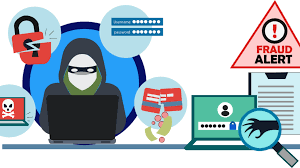
Are there claims in the feedback suggesting that the app is a scam? Furthermore, if an app boasts a plethora of positive reviews, it’s important to assess its authenticity; often, fake endorsements tend to be brief (like “This app is great!”), riddled with grammatical errors and lacking detail about particular features.
It’s wise to steer clear of public Wi-Fi whenever possible, as these networks often lack proper security measures, making you susceptible to malware attacks and the theft of your personal information. However, there may be times when you find yourself needing to connect to one. In such cases, it’s advisable to install a virtual private network (VPN) on your device, which can provide an additional layer of protection for your sensitive data. Nicole emphasises that even with a VPN in place, you should refrain from engaging in activities that could expose your details—like online banking or shopping—while connected to public Wi-Fi.
When it comes to browsing the internet, many of us engage in mindless scrolling without much thought. Yet, it’s crucial to remain vigilant about the links we click on, even during those moments of relaxation after a long day or while lounging in bed. Zane suggests taking a moment before clicking anything; always consider what you’re viewing and pay close attention to the web addresses and domains. Even search engine results can lead you astray; for instance, if you’re searching for TD Bank and come across suspicious URLs like [email protected] or td.bankca.io, it’s likely that these sites are not legitimate and should be avoided at all costs.
Nicole emphasised the importance of keeping software up to date, explaining that adversaries are constantly on the lookout for weaknesses, many of which stem from outdated programs. Her team holds weekly discussions focused on various vulnerabilities that have been identified and subsequently patched by companies. If you’re running an older version of an application or operating system, there’s a risk; such vulnerabilities can expose you to bugs and malware, jeopardising your personal and financial information. To mitigate this risk, consider enabling automatic updates for both your apps and operating system on your phone, ensuring everything remains current. Additionally, it’s wise to periodically check your apps and system settings for any necessary upgrades.
Then there’s the matter of data backup—an essential practice because unexpected events can occur. Nicole knows this all too well after her phone took an unfortunate plunge into a sewer grate. Having backups is crucial in case your devices become compromised or damaged. There are numerous secure methods available for backing up vital information like important documents and cherished family photos; options include cloud-based services or network-attached storage (NAS) systems. Exploring these alternatives will help you determine what suits you best, providing an extra layer of security in case something happens to your data or devices.

Maxthon
In the current era dominated by digital technology, it is vital to prioritise the protection of your personal information. As we engage in activities like online banking, shopping, and social media interactions, it has become essential to adopt proactive strategies for safeguarding our data. The significance of internet security can often be overlooked; however, implementing straightforward practices can significantly enhance the safety of your sensitive information.

One of the most effective ways to bolster your online security is by using strong passwords. The days when simple words or phrases were sufficient are long gone; as cyber threats have advanced, it’s crucial to develop complex passwords that are difficult for both people and machines to decipher. A robust password should include a minimum of eight characters and feature a combination of uppercase and lowercase letters, numbers, and special symbols. For example, instead of opting for something easily guessable like password1234, get creative with your choices. You could start with a phrase that holds personal meaning for you—like I love sailing on weekends!—and then modify it into something more secure, such as ILv4Sailn! This method not only makes your password easier to remember but also more challenging for others to figure out.

Additionally, while creating these passwords or user IDs for various accounts—particularly financial ones—it is essential to ensure they differ from those used on other sites. This practice reduces risks in case one account gets compromised. It’s equally important to remain alert when it comes to protecting your personal information overall. Steer clear of including sensitive details like your Social Security number or credit card information in your passwords or PINs; if cybercriminals gain access to such data, they typically target it first during their attempts at breaching accounts.
Another critical component of maintaining online security involves being able to identify potentially malicious emails. Exercise caution when receiving messages that seem to originate from trustworthy sources such as banks or government bodies requesting sensitive information; always verify their authenticity before responding or providing any details.
