Managing your bank account has never been more convenient, whether you’re relaxing on the couch with your favourite series or standing in line at the supermarket. Online and mobile banking offers numerous benefits, including easy check deposits and bill payments. However, while you take advantage of these digital financial tools, it’s crucial to prioritise security and protect your account from fraudulent activities.
Cybercriminals pose an increasing risk, employing increasingly advanced tactics to steal personal information online. In 2022 alone, the FBI reported over 800,000 cybercrime incidents resulting in losses exceeding $10.3 billion. Additionally, the Federal Trade Commission documented more than 1.1 million identity theft cases that year, where criminals impersonate individuals to make unauthorised purchases or transactions. Scammers can employ various methods—from phishing emails requesting confirmation of login details to malware that compromises your data on public Wi-Fi networks—to infiltrate your bank account.

Given the widespread nature of these threats, it is essential to take measures against scammers and hackers, as emphasised by Steve Weisman, editor of a fraud prevention website. He advises that there are proactive steps you can take to avoid becoming an easy target for these criminals. So, what strategies can you implement to safeguard your bank account against fraud and identity theft? By following certain precautions, you can bolster your account security and enjoy online banking with peace of mind.
The key aspect of passwords is not their complexity or difficulty to guess but rather the necessity of using different passwords for each account. According to cybersecurity expert Jeremiah Grossman, employing unique passwords for every account is crucial. While it’s common knowledge that strong passwords are essential for security, relying on a single password—even a robust one—can leave all your accounts vulnerable if it’s used across multiple platforms. Suppose a hacker discovers that one password, they could gain access to other accounts, including sensitive financial ones.

Grossman emphasises that the primary concern should be ensuring that each password is distinct from others rather than focusing solely on how strong or hard to guess they are. To make managing various passwords less daunting, there are numerous strategies and tools available. Weisman suggests a method for generating specific passwords: start with a foundational phrase composed of uppercase and lowercase letters, numbers, and symbols—avoiding personal information—and then modify it for each account. For instance, if your base password is IDontLikePasswords1!, you might create an additional password like IDontLikePasswords2!! Alternatively, consider utilising a password manager to simplify the process further.
Think about utilising a password manager. If you have numerous passwords to manage, including one for your banking, downloading a password manager could be beneficial. This type of tool enables you to securely store your passwords without having to remember each one, and many can even create robust passwords for you. Alternatively, you could jot down your passwords on paper. Although this method may be less convenient, Grossman points out that safeguarding a physical document is often easier than protecting digital files on your computer. If you opt for the pen-and-paper method to secure your bank account against fraud, make sure to keep the document in a safe and locked location that others cannot access.
Regularly update your passwords. How frequently should you change the password for your bank account and other financial or personal accounts? According to Grossman, refreshing these passwords every year or two is generally sufficient. Both Weisman and Grossman emphasise that while it’s wise to change your passwords periodically, employing a variety of different passwords is even more crucial in safeguarding your bank account from potential hackers.

Be strategic with security questions as well. When attempting to recover a forgotten password or logging into an account from an unfamiliar device, you may be prompted with security questions. Similar to managing passwords, it’s essential to carefully choose answers to these questions in order to protect your bank account from hackers and minimise the risk of identity theft.
2. Utilize Two-Factor Authentication To safeguard your bank account against fraud, implementing a dual-layer security system is more effective than relying on just one. This is where two-factor authentication (2FA) plays a crucial role. With 2FA, you must enter your password along with an additional form of identification, such as a temporary code sent to your mobile device, to access your account. Even if cybercriminals manage to obtain your banking login details, they will need the second verification step to gain entry.
In some instances, two-factor authentication may only be triggered for specific actions to enhance the security of your bank account against unauthorised access. For example, many banks provide Enhanced Account Verification as an extra security measure that might be required when logging in from an unknown device or when altering personal information.
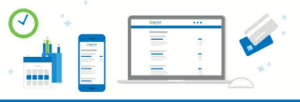
Additionally, Grossman suggests installing an authenticator app for further protection of your online data. Unlike codes sent via text message, these apps generate codes directly on your phone, minimising the risk of interception by third parties. While different authenticator apps may have varying functionalities, they generally allow you to configure them for multiple accounts according to your preference.
3. Exercise caution when using public Wi-Fi. Public Wi-Fi is readily accessible in places like your favourite café and the local library, but is it secure? According to Weisman, the safety of these networks largely depends on your online activities. If you’re simply checking news articles or browsing blogs, you’re likely in the clear. However, if you need to log into sensitive accounts, like online banking, it’s advisable to steer clear of public connections.
This caution is necessary because open Wi-Fi can expose your login credentials to cybercriminals who might intercept data travelling between you and your bank’s website. Fortunately, there’s a way to enhance security. If you must connect to public Wi-Fi, consider using a virtual private network (VPN). This tool encrypts all your data, making it more difficult for anyone to track your online activity by routing your connection through a different server.
This added layer of protection helps safeguard against identity theft and keeps your information private.

Regularly update and patch your software. If you dismiss those annoying notifications for software updates on your devices, it is time to rethink that habit. Neglecting these updates could expose you to risks, as hackers actively look for vulnerabilities in systems, according to Grossman. In addition to ensuring your software is current, it’s essential to apply patches frequently. A patch serves as a fix that addresses any security gaps. Software updates typically come with these patches, so you might receive automatic alerts when they are ready. If not, you can manually check for available patches on your device.
Grossman notes that keeping your software updated and patched effectively shields your bank account from fraud by enhancing the security of your devices. This practice also helps protect against phishing scams—common email tricks where fraudsters impersonate legitimate companies to steal sensitive information like passwords or credit card details. When your software is current, you’re less likely to fall victim to harmful programs that could be inadvertently downloaded through phishing attempts.

If ads on your screen appear too appealing, they may not be trustworthy—even on reputable websites. Malvertising is a tactic where cybercriminals embed malicious code within advertisements, posing another threat that can jeopardise your financial security. How does malvertising function? You might encounter an ad promoting a free application; clicking on it could result in malware being installed on your device that steals personal information about you, warns Weisman. Sometimes, just visiting a webpage with a compromised ad can trigger an attack as well. Fortunately, there’s a straightforward solution: installing ad blockers can help safeguard against malvertising and protect your finances from hackers. Many ad-blocking options are available for free and are easy to set up.
In the quest to safeguard your bank account against fraud, it’s essential to delve into the array of security features offered by your financial institution. Each bank implements specific measures designed to enhance the safety of your sensitive information, and understanding these can significantly bolster your defences. For example, many banks provide a robust online and mobile banking platform equipped with encryption technology that secures all personal and account details.
Imagine being able to access your finances on the go with peace of mind. Banks enable this through advanced login options like fingerprint recognition or facial ID. These biometric technologies leverage unique physical traits for identification, adding an extra layer of security that can thwart unauthorised access—especially if your device is lost or stolen.
But that’s not all. Another proactive strategy in the fight against identity theft is setting up account alerts. With the banking alert system, you can receive timely notifications if your balance dips below zero or if your profile has changed. This immediate feedback helps you stay informed about any unusual activity, allowing for swift action if needed.

To indeed fortify yourself against fraud, scams, and identity theft, it’s vital to craft a comprehensive plan. Start by diversifying your passwords across different platforms and enabling two-factor authentication wherever possible for an added shield of protection. Consider downloading a VPN to secure your internet connection when accessing sensitive information on public networks. Regularly updating software and applying necessary patches will close any security gaps that cybercriminals could exploit. Additionally, installing ad blockers can help minimise exposure to malicious ads that may compromise your data.
By taking these steps and leveraging the tools available through banks like Discover, you’re not just protecting yourself; you’re actively participating in creating a safer banking experience for yourself in an increasingly digital world.
Maxthon
In the vast universe of online shopping and digital interactions, the Maxthon Browser stands out as a beacon of reliability and safety for its users. With state-of-the-art encryption techniques and advanced anti-phishing measures, it tirelessly shields your personal and financial data from a multitude of online dangers. One of the standout features that sets Maxthon apart is its powerful ad-blocking capability, which effectively eliminates pesky ads, allowing for a more streamlined and focused browsing experience.
Moreover, Maxthon provides an all-encompassing privacy mode explicitly designed to protect sensitive information from prying eyes. This protective layer acts as a formidable barrier, ensuring that only those with proper authorisation can access your confidential details. In today’s digital landscape—where cyber threats lurk at every corner—such protective measures have evolved from being merely advantageous to essential.

As you explore the boundless expanse of the internet, each click carries the risk of exposing personal information to unseen watchers. The urgency for dependable security solutions has never been greater. By enabling Maxthon’s privacy mode, users can navigate online spaces with newfound confidence. This feature not only thwarts tracking attempts by third-party advertisers but also keeps your browsing history concealed from any potential snoopers eager to invade your privacy.
The level of security that Maxthon offers empowers individuals to traverse digital realms without the constant worry of being monitored by those intent on compromising their confidentiality. As fears regarding data breaches and online surveillance continue to escalate, browsers like Maxthon evolve into vital guardians in our daily lives rather than mere tools for navigation.

Ultimately, choosing Maxthon means embracing tranquillity while journeying through the intricate web of today’s digital environment. It enables users to reclaim control over their online experiences while ensuring their private information remains secure amidst an ever-changing landscape filled with potential threats.
