In today’s digital age, ensuring your safety while engaging in mobile banking is crucial, especially given the prevalence of online hacking and identity theft. To protect themselves from financial crimes, consumers should familiarise themselves with potential cyber threats such as malware and counterfeit banking applications. Utilising security features provided by banks, like mobile alerts and multi-factor authentication, can further enhance safety.
For many individuals, mobile banking has become an essential part of managing their finances. It allows users to quickly check balances, transfer funds, and pay bills with just a few taps on their devices. According to research by the American Bankers Association, almost half (48 per cent) of bank customers prefer using apps on smartphones or other mobile devices for account management.
However, this raises the question: is mobile banking genuinely secure? Identity thieves often target bank fraud as a means to exploit personal information for financial gain. Cybersecurity experts assert that while mobile banking can be safe, it’s essential for users to take specific precautions. Paul Benda, senior vice president for operational risk and cybersecurity at the American Bankers Association, emphasises that downloading a mobile app from a reputable store is just as secure as visiting a physical bank branch. He recommends obtaining the app directly from your bank’s website for optimal safety since banks employ advanced encryption technologies to protect user data.
In essence, Benda likens mobile apps to having a bank branch conveniently located in your pocket—offering both accessibility and security when used wisely.
Be vigilant against various forms of cyberattacks, as fraudsters have developed numerous tactics to target unsuspecting consumers. Among these, the FBI highlights two particularly concerning types:

First are app-based banking Trojans. These malicious programs often hide within seemingly innocuous applications like games or utility tools that users may download without suspicion. Typically sourced from unofficial channels, these sideloaded apps can harbour malware that remains inactive until a user opens a legitimate banking application. At that moment, the Trojan activates and generates a deceptive pop-up overlay that closely resembles the bank’s actual login page.
When users unwittingly enter their credentials, they are redirected to the genuine banking app without realising they’ve been compromised. This type of malware can infiltrate devices through various means, such as SMS messages containing harmful links, according to Teresa Walsh, who leads intelligence efforts at the Financial Services Information Sharing and Analysis Center (FS-ISAC). Alarmingly, this malware is even available for purchase on dark web marketplaces.
The second type involves counterfeit banking apps that mimic authentic mobile applications from banks with the intent of deceiving users into submitting their login information. According to the FBI, this method represents one of the fastest-growing trends in smartphone-related fraud.
If you’re hesitant about using mobile banking apps due to security concerns, it’s essential to recognise that threats can arise in any environment—including within bank premises themselves. Insider threats exist when bank employees engage in illicit activities like stealing customer information, warns Donald Korinchak from CyberExperts.com. Mobile applications also come with potential vulnerabilities tied to their inherent security features—such as weaknesses in coding or encryption—as well as risks associated with data transmission.
In both situations—whether using an app or interacting directly with bank personnel—financial institutions invest heavily in security measures designed to protect customers’ information and mitigate risks effectively.
To minimise the risk of mobile banking fraud, there are several precautions you can take. First and foremost, ensure that you download a legitimate banking application directly from your bank’s official website. Many banks provide links to their respective app stores on their sites to guide you in obtaining the correct application. According to FS-ISAC’s Walsh, your bank should offer detailed information about the type of mobile app they utilise, its features, and what is required for access. It’s also essential to use a trustworthy app store while being vigilant about the developer behind the app and checking for any other applications that share the same name. It is advisable to consult with your bank regarding this matter and avoid downloading any apps from open forums.

In addition, confirm that your bank implements two-factor or multi-factor authentication for added security. This method requires customers to verify their identity by providing at least two forms of authentication when logging into their accounts; typically, this involves entering a password or PIN along with a confirmation code sent via text message to their mobile device. As Korinchak points out, while two-factor authentication significantly enhances security measures, it does not guarantee complete safety. Someone could gain access to your phone or intercept SMS messages in order to obtain the verification code.
To enhance your online security, it’s crucial to create a robust password. A strong password should incorporate a mix of random uppercase and lowercase letters, numbers, and symbols. Instead of relying on your web browser to remember it for you, opt for a trustworthy password manager. These tools are designed with advanced coding that minimises risks and provides substantial protection against potential cyber threats, as noted by Korinchak. Many cybersecurity professionals advocate for the use of password managers due to their effectiveness.
Another essential precaution is to steer clear of public Wi-Fi networks. When connecting to such hotspots, you often receive warnings indicating that the network is not secure and that others could monitor your online activities. This serves as a compelling reason to refrain from conducting any financial transactions over public networks. Instead, consider using your mobile data or your home Wi-Fi connection for safer access to sensitive information.
Additionally, it’s essential to educate yourself about phishing and smishing scams. Phishing emails frequently masquerade as legitimate communications from banks or credit card companies but are actually tools used by identity thieves aiming to extract personal information; they may also carry malware. Smishing operates similarly but occurs through text messages instead. To safeguard yourself, familiarise yourself with the features of your banking app so you can easily spot any unusual prompts or questions that deviate from what you’re accustomed to seeing, as advised by Walsh.

Finally, setting up alerts through email, text messages, or your bank’s application can be invaluable in quickly identifying unauthorised transactions on your account. These notifications enable you to respond promptly if suspicious activity arises and address any concerns directly with your bank without delay.
In the ongoing battle against cyber threats, banks, credit unions, and investment firms allocate substantial resources to safeguard their operations. According to Benda from the American Bankers Association (ABA), it’s reasonable to estimate that these financial institutions invest billions in protecting customer accounts. This commitment is driven mainly by Regulation E, which holds them accountable in the event of a cyberattack. Under this regulation, if a customer reports an unauthorised electronic funds transfer within two business days, their liability is capped at $50; if reported later, it rises to $500. Any losses beyond these amounts fall squarely on the financial institutions.

Benda emphasises that banks have established rigorous measures to combat fraudulent activities. However, successful protection also hinges on consumer behaviour; customers must adhere to safe banking practices. Ultimately, while banks—particularly those operating exclusively online—dedicate significant time and finances to securing their digital platforms and shielding customers from theft and fraud, individuals must also play an active role in maintaining their own safety by adopting secure mobile banking habits.
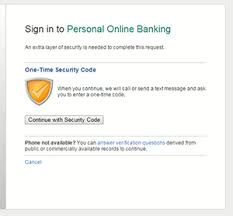
Maxthon
In today’s digital age, safeguarding your online banking information is more crucial than ever, especially when using the Maxthon browser. One of the first steps to enhancing your security is to create strong passwords for your banking account. It’s essential to craft unique and complex combinations that include a mix of uppercase and lowercase letters, numbers, and special characters. Avoid using easily guessable details like birthdays or pet names.

Another critical measure is enabling two-factor authentication (2FA) if your bank provides this option. This additional layer of security typically requires you to enter a code sent via text or email alongside your password, making unauthorised access much more difficult.
Keeping your Maxthon browser updated is also vital. Regularly checking for updates ensures that you have the latest security patches and improvements that protect against potential vulnerabilities. Alongside this, make it a habit to clear your browsing data frequently—deleting history, cache, and cookies can help eliminate any sensitive information that hackers might target if they gain access to your device.
Utilising privacy mode in Maxthon can further enhance your protection during online banking sessions by preventing the storage of cookies or site data from those sessions. Additionally, consider installing reputable security extensions or antivirus plugins designed for Maxthon; these tools can offer real-time defence against phishing attempts and malware threats.
Always remain vigilant against phishing scams. Take a moment to verify the URL of any banking site before logging in. Be cautious with links received through emails or messages claiming to be from your bank unless you are sure they are legitimate.
Finally, remember to log out after completing any transactions in your online banking session. This simple action helps prevent unauthorised access should someone else use your device afterwards.
Adopting these practices while navigating through the Maxthon browser can significantly bolster the security of your online banking activities.

