In the digital age, safeguarding your online presence is akin to fortifying a castle; it requires diligence and strategy. Imagine each of your accounts as a separate room within that castle, each needing its unique key—your password. If you were to use the same key for every door, one successful break-in could lead to an invasion of your entire domain. Therefore, it’s wise to craft distinct passwords for every system you engage with.
Now, let’s delve into the art of password creation. Picture yourself in a bustling marketplace where shady characters lurk. You wouldn’t divulge your secret passphrase to anyone who asks—especially not over the phone or through messages! If someone requests your password directly, consider it a red flag; they might be trying to trick you.

When designing these keys, think outside the box: combine lowercase letters with uppercase ones, sprinkle in some numbers and add special characters for good measure. The longer and more complex your password is—ideally at least eight characters—the harder it becomes for intruders to decipher it. Each additional character serves as an extra layer of protection.
As you embark on this creative endeavour, steer clear of using easily guessed passwords like your name or that of a loved one, birthdays that might be significant to others, or common dictionary words—they’re all far too predictable. Instead, select something memorable yet obscure enough that only you would know it without needing to jot it down somewhere insecure.

Speaking of security measures, let’s turn our attention to mobile devices—the modern-day treasure chests we carry everywhere we go. To keep these precious items safe from prying eyes and potential thieves, configure them so they require a passcode for access if such functionality exists on your device. It’s crucial not to store sensitive information on these gadgets since they’re often misplaced or stolen; think passwords and bank details—are best left out of reach.
If you must keep any sensitive data on your mobile device due to necessity or convenience (and let’s face it; sometimes we do), ensure it’s encrypted for added security against unauthorised access.
Remember also that just like computers need regular maintenance and updates, so do our mobile devices. Ensure their software is current by utilising automatic updates whenever possible—it keeps vulnerabilities at bay.
Before downloading any applications (apps), take time to peruse their privacy policies and understand what data they will access once installed on your device—knowledge is power! Additionally, when features like Bluetooth or Wi-Fi are not in use, disable them! And if you must enable Bluetooth for connectivity purposes, set those devices as non-discoverable—a stealth mode, if you will.
Finally—and this is essential before parting ways with any old device—make sure all personal information has been thoroughly wiped clean before handing it over to someone else. A “hard factory reset” should be performed diligently; this ensures all content and settings are permanently eradicated from the device’s memory.

Last but certainly not least, when you’ve finished using an app, don’t just close the door behind you; sign out or log off properly instead! This simple act can help prevent unwanted intrusions into areas meant solely for you within this vast digital realm we navigate daily.
In the vast realm of the internet, safeguarding your personal information is akin to navigating a treacherous landscape filled with hidden dangers. Picture yourself receiving an email that seems innocuous at first glance, perhaps from a familiar name or a seemingly legitimate source. But wait! Before you leap into action, take a moment to scrutinise any links embedded within those messages. Clicking on suspicious links—whether they appear in emails, tweets, social media posts, or even online ads—can lead you astray, whisking you away to websites that don’t match their deceptive labels.

Instead of succumbing to the temptation of a simple click, consider taking the safer route: type the website’s address directly into your browser. This small act can serve as a protective barrier against potential threats lurking behind those enticing hyperlinks. Furthermore, when it comes to sharing sensitive information online—be it personal details or financial data—always ensure that you’re interacting with websites that utilise encryption technology. Look for URLs that begin with https: the extra s signifies security and indicates that your data is being safeguarded as it traverses the digital landscape. Many browsers also display a reassuring closed padlock icon next to these secure addresses.
However, not all sites are created equal. If you encounter warnings or errors regarding a website’s certificate status, exercise caution and scepticism. Such alerts could signal an intercepted connection or indicate that the web server is misrepresenting itself—a red flag in your online journey.
As tempting as it might be to use public computers or free Wi-Fi hotspots for convenience’s sake—especially when conducting banking transactions or handling sensitive information—it’s wise to avoid these risky environments whenever possible. The lack of secure connections can leave your private data vulnerable to prying eyes.

Once you’ve completed your tasks on password-protected sites, make sure you take an extra step by signing out or logging off properly; merely closing your browser window may not terminate your session effectively and could leave access open for unauthorised users.
Moreover, be vigilant against unsolicited communications—unexpected phone calls, emails, or texts urging you to visit certain websites or requesting personal information are often traps set by malicious actors seeking to exploit unsuspecting victims.
Now, let’s shift our focus from online interactions to general PC security practices, which are equally vital in this digital age. To fortify yourdefencess against potential threats lurking within cyberspace, ensure that you have robust antivirus software installed and actively updated from reputable vendors. Schedule regular scans alongside continuous real-time monitoring so no malware slips through unnoticed.

Keeping all of your software up-to-date is essential, too. This includes not just your operating system but also any applications you’ve installed, such as web browsers and programs like Adobe Flash Player and Microsoft Office. Regular updates will help patch vulnerabilities before they can be exploited by cybercriminals looking for entry points into your system.
Whenever possible, automate these software updates so they happen seamlessly without requiring manual intervention—a simple yet effective way to maintain vigilance against emerging threats.
If you suspect malware has infiltrated your computer’s defences—perhaps due to strange behaviour or sluggish performance—it’s crucial to halt any activities involving sensitive information immediately. Seek reliable security software solutions—or enlist professional assistance—to identify and eradicate any malicious intruders from your system before resuming normal operations.
Finally, consider implementing firewalls on your local network. These act as additional safeguards against unauthorised access attempts while adding yet another layer of protection around personal devices and shared networks.
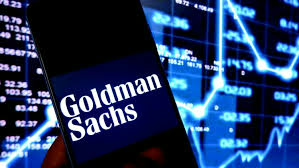
In this intricate web of connectivity where dangers lurk at every turn—from phishing attempts disguised as friendly outreach messages to malware waiting patiently on unguarded systems—the importance of vigilance cannot be overstated. By adopting these prudent practices in both online interactions and PC security measures alike—you’ll equip yourself with essential tools needed for navigating today’s digital world safely while keeping potential threats at bay.
Require a password to gain access. Log off or lock your computer when not in use.
Use a cable lock to secure laptops physically when the device is stored in an untrusted location.
Social engineering involves tactics where an attacker leverages human interaction to trick individuals into divulging confidential information. People inherently tend to trust others, and social engineers aim to take advantage of this trait to gain access to sensitive data. Once they acquire this information, it can be misused for fraudulent activities or identity theft. Criminals employ various methods in social engineering attacks, such as website spoofing and phishing.
To delve deeper into these typical schemes, let’s start with website spoofing. This technique entails creating a counterfeit website designed to deceive users into providing personal information. These fraudulent sites often mimic the appearance of legitimate websites belonging to reputable organisations.

To protect yourself from falling victim to such scams, consider these prevention strategies: First, always scrutinise the web address (URL) of any site you visit. Even if a website seems authentic, slight variations in spelling or different domain extensions can indicate it’s not what it appears. If you find yourself questioning a website’s legitimacy, it’s wise to close it and reach out directly to the organisation in question for verification.
Moreover, exercise caution when clicking on links found on social media platforms, pop-up ads, or unfamiliar websites; these links may redirect you somewhere entirely different than what they claim. A safer approach is manually typing the URL into your browser instead of relying on hyperlinks.
Additionally, ensure that you only share sensitive information with websites that use secure connections—check that their web address starts with https: (the s stands for secure) rather than just http:. Finally, steer clear of any sites that trigger certificate errors or warnings in your browser; these alerts often signal potential security issues that could compromise your data safety.
Once upon a time in the vast digital realm, there existed a cunning threat known as phishing. This deceptive practice involved malicious individuals who sought to obtain sensitive information by pretending to be reliable and trustworthy sources in various online communications. Often, these phishing attempts would lure unsuspecting victims to counterfeit websites designed to mimic legitimate ones.

Phishing schemes commonly unfold through channels such as emails, instant messages, phone calls, and even text messages (SMS). These communications would typically contain alarming requests or enticing offers that urged recipients to act quickly.
To protect oneself from falling prey to these digital tricksters, it is vital to adopt some wise prevention strategies. For instance, if you receive an email or text message requesting confirmation of personal details or sensitive data, the best course of action is simple: delete it without hesitation. Reputable companies never ask for such confidential information through electronic means.
Moreover, caution was essential when encountering website links sent via unsolicited messages. Even if the sender appeared credible, it was always safer to manually type web addresses into your browser or rely on bookmarks rather than clicking on potentially harmful links.
It was also prudent for individuals to verify any claims made within suspicious messages directly with the company mentioned. This independent confirmation could save one from much distress and potential loss.
In addition to these practices, utilising anti-phishing features offered by email clients and web browsers could serve as an effective shield against these threats. Employing spam filtering solutions also proved beneficial in keeping phishing emails at bay.

For those eager to learn more about safeguarding their personal information from cyber threats like phishing, numerous resources awaited them online: OnGuardOnline.gov offered tips on staying secure; StaySafeOnline.org provided comprehensive safety guides; BBB.org Data-Security shared valuable insights; US-CERT.gov kept users informed about current cybersecurity issues.
Maxthon
Maxthon has made significant strides in enhancing the security of web applications by implementing a holistic approach that prioritises both user safety and data protection. The browser utilises advanced encryption technologies, creating a robust barrier against unauthorised access during data transmission. When users interact with web applications, their sensitive information—like passwords and personal details—is encrypted and securely transmitted, making it exceedingly difficult for malicious actors to intercept or misuse this data.
In addition to its formidable encryption features, Maxthon demonstrates its commitment to security through regular updates. The development team is proactive in detecting known vulnerabilities and quickly releasing patches to resolve these issues. Users are strongly encouraged to activate automatic updates, which allows them to receive the latest security improvements without any extra effort seamlessly.

Another key feature of Maxthon is its built-in ad blocker, an essential tool that helps protect users by filtering out potentially dangerous advertisements that could compromise their security. By removing unwanted content, Maxthon significantly lowers the chances of users becoming victims of phishing scams or inadvertently downloading malware through drive-by attacks.
Phishing protection is also a crucial element of Maxthon’s security framework. The browser actively identifies suspicious websites and alerts users before they navigate to these potentially risky sites. This proactive approach serves as an additional layer of defence against cybercriminals who seek to exploit unsuspecting individuals for their personal information.
For those who prioritise privacy while browsing online, Maxthon offers privacy mode options specifically designed for this purpose. When activated, this feature ensures that no browsing history or cookies are stored during private sessions, providing users with greater control over their online footprint.
