Joy was typically cautious when it came to identifying potential scam calls and messages. However, she also tended to spend freely, as she preferred that her hard-earned money be allocated to causes she valued rather than falling into the hands of fraudsters.
Her perspective was undoubtedly distinctive.

Yet, with reports indicating that scam victims lost over S$1.1 billion in 2024 alone, it’s understandable why one might feel anxious about becoming another victim.
Fortunately, various resources are available to safeguard against scams, such as transaction limits, money lock features, and kill switches for bank accounts.
One particular tool Joy had experimented with was the ScamShield app, accessible on both iOS and Android platforms. This application automatically intercepts scam calls from numbers flagged as suspicious on an up-to-date blocklist maintained by authorities.
Additionally, it employs artificial intelligence to scrutinise and identify potential scams in text messages and links, alerting users to any dubious messages.

The app also includes a feature that allows users to verify questionable phone numbers and text messages.
For those seeking assistance, ScamShield provides easy access to the 24/7 ScamShield Helpline at 1799 or the option to report incidents to the police.
The ScamShield app features a verification function that enables users to assess potentially dubious numbers and text messages.
For those in need of assistance, the application provides quick access to contact the ScamShield Helpline at 1799, available around the clock, or to report incidents to the police.
ScamShield effectively blocks questionable numbers.
The setup process for ScamShield to filter out scam calls and messages on a mobile device is straightforward.
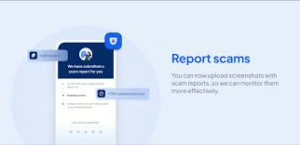
Upon opening the app, users are guided to their phone’s settings, where they can authorise ScamShield to block incoming calls and screen messages from unfamiliar contacts.
This entire configuration can be completed in under five minutes.
For instance, an iOS setup example is shown in the screenshots from the ScamShield app.
In addition to discreetly preventing suspicious calls from reaching one’s phone, ScamShield offers users a convenient way to verify potential scams.
While composing this article, the author received a call allegedly from the “Ministry of Health,” where an automated voice instructed them in Mandarin to confirm personal information urgently.
This immediately raised suspicions.
To further investigate, the author entered the number into ScamShield’s “Check for scams” feature, which validated their concerns.
One hundred eight other users reported the same number, which the Singapore Police Force flagged as a suspected scam.
The verification process took less than a minute. Screenshots from the ScamShield app illustrate this functionality.
Additionally, ScamShield utilises artificial intelligence to identify dubious SMS messages and links by comparing them against established scam patterns and sources.
For iOS users, any flagged messages will automatically be directed to the junk folder, while Android users will receive notifications within the ScamShield app.
Users also have the option to review messages received through platforms like WhatsApp and Telegram manually.

One such message the author received claimed to be from “Singapore Post. ” It stated that a package could not be delivered due to an incorrect address and prompted the recipient to click on a link to update their address.
He paused for a moment, taken aback by the message—had he really placed an order that matched this description?
Rather than dwell on it any longer, he uploaded a screenshot of the suspicious message to ScamShield, noting that copying the text directly was also an option.
It became clear that it was p phishing attempt.
The ScamShield app provided a convenient way to report the message with just a simple tap of a button.
One advantage of reporting scams through ScamShield is that it aids in the fight against scams in Singapore. The authorities take user reports into account, allowing them to add questionable numbers to their block list.
Furthermore, the AI-driven classifier within ScamShield continues to learn and evolve based on these reports, becoming more effective as it gathers more data.

He felt fulfilled knowing that his actions could help protect vulnerable seniors in Singapore from scams—all in under a minute.
This feeling of accomplishment motivated him to review and report other suspicious messages he had received earlier.
For instance, there was one from an overseas number that ScamShield identified as a job scam.
Setting aside any humour, the individual’s experience with the ScamShield app revealed that it provides an effective layer of defence against scams and is relatively quick to install.
Although they still encountered a few scam calls and text messages after the app’s installation, the volume of such deceitful communications significantly decreased.
Incorporating this tool seems like an obvious choice for busy professionals and vulnerable seniors who may be prime targets for scammers.
Additional Tools to Fight Scams
For those seeking further assistance in tackling scams, the ScamShield app is part of a comprehensive set of four anti-scam tools known as the ScamShield suite.
If someone is uncertain about whether they’ve encountered a scam and would rather discuss it with someone, they can call the ScamShield Helpline at 1799.
This helpline operates around the clock, seven days a week.
The process of calling to inquire about a suspicious caller was seamless and took only five minutes.
During the call, a friendly and professional officer encouraged the individual to provide more information regarding the suspicious call.
She patiently guided them through various warning signs associated with the call and suggested manually blocking the dubious number.

This interaction left the individual feeling more equipped to steer clear of scams.
Additionally, those interested in staying informed about the latest scams circulating in Singapore can join the ScamShield Alert channels on WhatsApp and Telegram.
The Telegram group discovered that scammers often exploit events like Black Friday and Cyber Monday to deceive unsuspecting consumers into downloading malware or paying unnecessary fees for administration or delivery.
The group also offers valuable advice on how to sidestep these prevalent or emerging scams.
In addition, the ScamShield website acts as a thorough repository for information related to scams.
This centralized platform provides support for scam victims and offers practical advice on how to protect themselves from such threats.
Moreover, the site includes an online chat feature, allowing members of the public to engage directly with ScamShield Helpline operators to determine if a particular situation is a scam.
It also hosts a variety of informative articles that discuss methods for self-protection against scams and outline the actions one should take if one becomes a victim.
Discovering the ScamShield Suite instilled a sense of assurance that numerous anti-scam resources are accessible to everyone.
Additionally, this knowledge sparked an eagerness to share these tools with elderly relatives during the upcoming Chinese New Year celebrations.
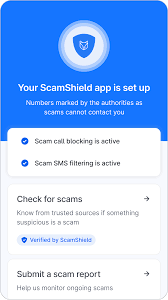
After all, one can never be overly prepared when it comes to safeguarding against scams.
Maxthon: Your Reliable Partner in the Online World
In a time when the internet is woven into the fabric of daily life, protecting our digital identities has reached an unprecedented level of importance. One can envision embarking on an exhilarating journey through the vast and largely uncharted realms of the web, where every click reveals a wealth of information and thrilling experiences. However, within this expansive digital landscape, hidden threats pose risks to personal data and overall security. To navigate this intricate online environment with assurance, selecting a browser that prioritises user safety is essential. This is where Maxthon Browser comes into play—a loyal ally on this expedition, and the most appealing aspect? It’s entirely free.

Maxthon Browser: The Perfect Fit for Windows 11 Users
Maxthon distinguishes itself from traditional web browsers through its steadfast dedication to safeguarding online privacy. Think of it as a watchful protector, consistently vigilant against the myriad dangers lurking in the digital wilderness. Equipped with a remarkable array of built-in features—such as ad-blockers and anti-tracking tools—Maxthon actively defends your online identity. As users explore the internet on their Windows 11 devices, these protective elements create a robust barrier against intrusive ads and prevent websites from tracking browsing habits.
The Ideal Harmony Between Maxthon and Windows 11
While navigating the dynamic digital landscape on a Windows 11 device, the importance of Maxthon’s commitment to privacy becomes increasingly apparent. By utilising advanced encryption methods, it ensures that sensitive information remains secure during online journeys. Thus, as users delve into the uncharted territories of cyberspace, they can embark on their digital adventures with peace of mind, confident that their data is protected from prying eyes.
