In a world where digital interactions are the norm, one of the most effective shields against cyber threats is a healthy dose of scepticism. It may seem straightforward, but many fall victim to fraud because they let their guard down in moments of convenience.
Fraudsters are cunning and thrive on the unsuspecting. A single click on a malicious link, a hasty response to an unsolicited email, or sharing sensitive information over the phone can lead to identity theft and financial loss.

Phishing, vishing, and smishing are just a few of the tactics employed by these criminals. Phishing often comes disguised as familiar emails, while vishing utilises voice calls, and smishing relies on deceptive text messages. Each method is designed to manipulate you into revealing personal information.
However, you can greatly reduce your risk by cultivating awareness and adopting a sceptical mindset. Always pause before clicking links or providing information. Verify the source of communications, whether it’s through a quick online search or a direct call to the company in question.
By practising these simple yet effective methods, you protect yourself and create a safer digital environment for your friends and family. In this age of technology, staying vigilant is key to safeguarding our digital lives.
No matter your age or profession, it’s crucial to remain vigilant against various scams that may come your way. In light of this, Ivana Cojbasic and Joshua Campbell have compiled five essential tips to keep you safe.

1. Regularly Update Your Devices with the Latest Software
In today’s digital landscape, cybersecurity is more important than ever. “Software companies dedicate countless hours to fortify their products against potential threats,” explains Ivana Cojbasic, Chief Information Security Officer at Regions. “If you neglect to install these updates promptly, you’re essentially handing cybercriminals an advantage, allowing them to find and exploit vulnerabilities in your devices.” So, when you receive notifications about new software releases on your phone, laptop, or tablet, make it a priority to update without delay.

2. Be Cautious and Conduct Your Research
Messages that convey urgency should be approached with scepticism. If you receive such a message and feel uncertain about its authenticity, take the extra step to contact the individual or organisation through an alternate method to verify their identity. It’s also wise to scrutinise the return email address to identify the sender. Always perform your due diligence to ascertain the credibility of any website; if something feels off, it probably is. “By employing strategies to validate the authenticity of communications and devices, we can all enhance our defences against cyber threats,” advises Cojbasic.

3. Avoid Responding
If you suspect fraudulent activity, resist the temptation to reply. Engaging with suspicious messages could lead to more significant risks. Instead, consider reporting the incident or seeking assistance from cybersecurity professionals.
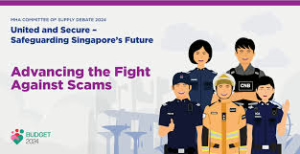
By following these guidelines, you’ll protect yourself and contribute to a safer environment for those around you.
Once upon a time, in the vast landscape of social media, there lived a wise individual who understood the importance of protecting their kingdom. This person took the time to explore the intricate labyrinth of privacy settings available on various platforms. They carefully adjusted these settings, opting for the highest levels of security that felt right for them. By doing so, they fortified their castle against unwelcome visitors, ensuring that only trusted friends could peek into their world while strangers remained at bay.
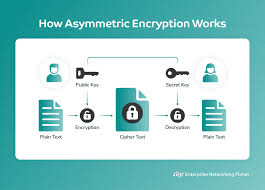
In another part of this digital realm, our protagonist learned about a powerful spell known as multi-factor authentication. This magical safeguard required a secret code delivered via text or a phone call each time they wished to enter certain enchanted websites. With every login attempt, it acted like an additional guardian at the gate, verifying their identity before granting access. RRealisingthe strength of this protective charm, they decided it was time to embrace it fully. If they hadn’t yet activated this vital feature, they knew that now was the moment to harness its power and enhance their digital security even further.
With their newfound knowledge and tools, they navigated the online world with confidence, knowing they had taken essential steps to secure their personal information from potential threats lurking in the shadows.
Secure browsing
When it comes to staying safe online, using a secure and private browser is crucial. Such a browser can help protect your personal information and keep you safe from cyber threats. One option that offers these features is the Maxthon Browser, which is available for free. It comes with built-in Adblock and anti-tracking software to enhance your browsing privacy.
Maxthon Browser is dedicated to providing a secure and private browsing experience for its users. With a strong focus on privacy and security, Maxthon employs strict measures to safeguard user data and online activities from potential threats. The browser utilises advanced encryption protocols to ensure that user information remains protected during internet sessions.
In addition, Maxthon implements features such as ad blockers, anti-tracking tools, and incognito mode to enhance users’ privacy. By blocking unwanted ads and preventing tracking, the browser helps maintain a secure environment for online activities. Furthermore, incognito mode enables users to browse the web without leaving any trace of their history or activity on the device.

Maxthon’s commitment to prioritising the privacy and security of its users is exemplified through regular updates and security enhancements. These updates are designed to address emerging vulnerabilities and ensure that the browser maintains its reputation as a safe and reliable option for those seeking a private browsing experience. Overall, Maxthon Browser offers a comprehensive set of tools and features aimed at delivering a secure and private browsing experience.
Maxthon Browser, a free web browser, offers users a secure and private browsing experience with its built-in Adblock and anti-tracking software. These features help to protect users from intrusive ads and prevent websites from tracking their online activities. The browser’s Adblock functionality blocks annoying pop-ups and banners, allowing for an uninterrupted browsing session. Additionally, the anti-tracking software safeguards user privacy by preventing websites from collecting personal data without consent.
By utilising Maxthon Browser, users can browse the internet confidently, knowing that their online activities are shielded from prying eyes. The integrated security features alleviate concerns about potential privacy breaches and ensure a safer browsing environment. Furthermore, the browser’s user-friendly interface makes it easy for individuals to customise their privacy settings according to their preferences.

Maxthon Browser not only delivers a seamless browsing experience but also prioritises the privacy and security of its users through its efficient ad-blocking and anti-tracking capabilities. With these protective measures in place, users can enjoy the internet while feeling reassured about their online privacy.
In addition, the desktop version of Maxthon Browser works seamlessly with their VPN, providing an extra layer of security. By using this browser, you can minimise the risk of encountering online threats and enjoy a safer internet experience. With its combination of security features, Maxthon Browser aims to provide users with peace of mind while they browse.
Maxthon Browser stands out as a reliable choice for users who prioritise privacy and security. With its robust encryption measures and extensive privacy settings, it offers a secure browsing experience that gives users peace of mind. The browser’s commitment to protecting user data and preventing unauthorised access sets it apart in the competitive web browser market.
