 Picture this: You’re sitting in a cosy café, sipping your favourite coffee, and you overhear a conversation at the following table. A curious person asks their friend how to stay invisible while navigating the vast expanse of the internet. The friend’s eyes light up, and they lean in, whispering a word that seems to hold a world of secrets: private browsing.
Picture this: You’re sitting in a cosy café, sipping your favourite coffee, and you overhear a conversation at the following table. A curious person asks their friend how to stay invisible while navigating the vast expanse of the internet. The friend’s eyes light up, and they lean in, whispering a word that seems to hold a world of secrets: private browsing.
Intrigued, you find yourself drawn into their discussion. They explain how every major web browser offers this mysterious feature, each cloaked under its unique alias—Incognito in Chrome, InPrivate in Edge, Private Window or Tab in Firefox, and Private Browsing in Safari. These names conjure images of stealth and secrecy, suggesting that one might wander through the digital realm unseen and unheard. Yet, despite the allure of complete anonymity, the reality is a bit more complex.
The friend continues, painting a picture of what truly happens when you activate this private mode. It’s as if your browser dons a mask, refusing to save the trail of websites you visit or remember the details you type into forms. It also declines to store the visual components and scripts of those sites in its memory. Those little cookies that websites use to remember your preferences are temporary guests, lingering only while the private window remains open before vanishing without a trace when you close it. On your computer, at least, your journey leaves no footprints behind.
But then comes the twist in the tale—the part where the illusion of invisibility starts to waver. Despite your browser’s best efforts, outsiders can still catch glimpses of your digital wanderings. The websites you explore can see you; your browser and any extensions can take note; your Internet Service Provider keeps watch; and even network administrators at work or school might notice your online presence. And let’s not forget the ever-watchful eyes of advertising and analytics systems, like those under Google’s domain.
As if reading your mind, the friend mentions that some browsers go the extra mile to fortify privacy in this mode. Take Firefox, for example—it may turn off specific extensions and block known tracking sites and third-party cookies that don’t belong to the site you’re visiting. Yet, even with these defences, achieving total invisibility remains an elusive goal.

So, as you finish your coffee and leave the café, you understand that while private browsing can be a valuable tool in your privacy toolkit, it’s but one piece of a larger puzzle. Proper digital security requires a deeper understanding and additional measures to shield oneself from prying eyes in the vast digital wilderness.
In a landmark legal battle, the courtroom drama of Brown v. Google unfolded, revealing a trove of secrets about the vast amount of information that can be gathered from users who believed they were browsing under the cloak of incognito mode. The saga reached its climax when the gavel fell, sealing Google’s defeat and ordering the tech titan to erase billions of data records tied to the activities of these unsuspecting users. This data, meticulously collected until the curtain closed in 2023, was valued at an eye-watering $5 billion.
Yet, the story didn’t end there. As part of the court’s decree, any data not immediately slated for deletion had to be transformed, stripping away identifying details such as parts of users’ IP addresses to ensure further anonymity. While this verdict marked a significant victory for privacy advocates, it left affected individuals with the daunting task of pursuing compensation on their own, casting doubt on whether Google would face any substantial financial repercussions.

The reverberations of this legal decision extended beyond monetary considerations. For internet users everywhere, the ruling heralded significant changes: Google was instructed to implement barriers against third-party cookies in Incognito mode and to offer a more transparent explanation of how this browsing option truly functions. Although the courtroom shrouded many of Google’s data-collection methods in mystery, some techniques were brought to light, including the use of Google Analytics, logging IP addresses, and capturing HTTP header data.
Despite the courtroom revelations, seasoned web users nodded knowingly, for none of these practices were groundbreaking or concealed from those in the know. After all, any website can gather and utilise similar data, even when visitors mistakenly believe private browsing modes shield them. Thus, the tale of five billion dollars worth of incognito data serves as a cautionary narrative about the complexities and limitations of online privacy.
In the mysterious world of the internet, even when you think you’re hidden, websites have ways of recognising you. Picture this: you decide to explore the web incognito, thinking you’re a ghost in the machine. But are you really unseen?
First, imagine you’re visiting a website and logging in. The moment you type in your email, phone number, or username alongside your password, it’s as if you’ve stepped into the spotlight. Your browser settings lose their power, and you’ve essentially waved hello to the site, revealing who you are.
Then there are those sneaky cookies. In private mode, websites can’t peek at your usual cookies, but they can still leave fresh ones behind. If you keep your private window open day after day without closing it, these cookies quietly gather tales of your online adventures.
Let’s not forget about the IP address, that unique string of numbers identifying your device on the Internet. Private browsing doesn’t cloak this identifier; it’s like leaving a trail of breadcrumbs wherever you go.
Now, here’s where it gets particularly clever: digital fingerprinting. This technique is like assembling a puzzle from pieces of information shared by your browser—like screen resolutionor the battery level on mobile devices—and other data collected via JavaScript. From these clues, a website crafts a digital fingerprint unique to your device and browser. Even in private mode, this fingerprint remains unchanged.
other data collected via JavaScript. From these clues, a website crafts a digital fingerprint unique to your device and browser. Even in private mode, this fingerprint remains unchanged.
Finally, imagine advanced tracking systems as detectives employing a blend of methods to follow you. Even if those old cookies vanish thanks to private browsing, they have backup plans like digital fingerprinting. So, when you wander into an online store incognito without logging in, don’t be surprised if it remembers items you browsed before. It’s as if the store clerk gives you a knowing nod, recalling your past visits.
In this ever-evolving game of cat and mouse, staying truly invisible online is a challenge. Websites possess an arsenal of techniques to recognise and remember us, no matter how incognito we try to be.
In the world of online browsing, there exists a mysterious tool known as private browsing mode. This tool is often seen as a guardian of secrets, offering a cloak of invisibility for certain online activities. Picture this: you’re on a mission to find the perfect birthday gift for a beloved family member. The stakes are high, as you wish to keep this endeavour under wraps until the big day. Enter private browsing mode, your trusty ally in this quest. With its help, those revealing search terms won’t linger in your history or trigger targeted ads that could betray your intentions with glaring banners. It’s like having a secret accomplice ensuring no digital footprints give away your plan.
Yet, this ally has its limitations. Imagine you’ve found the ideal gift at an online store and are ready to make the purchase. In a moment of excitement, you log into your account to complete the transaction. Alas, this is where private browsing’s magic fades. The website now recognises you and remembers the purchase, weaving it into the tapestry of your account activity. Worse still, this information might just pop up on other devices linked to your account, casting a shadow over your carefully laid plans. In essence, logging into any account while in private mode is akin to whispering secrets in a room full of echoes.
Now, consider another scenario. Perhaps you’re contemplating a career change or are concerned about some unsettling medical symptoms. You decide to delve into research, hoping to leave no trace of your inquiries behind. Private browsing is a wise choice, as it promises not to etch these searches onto your device’s memory. But beware—the watchful eyes of your internet service provider and possibly even your office network’s system administrator remain ever-vigilant. Attempting such searches at work could lead to unwanted revelations, as private browsing offers no shield against their gaze.

And so, the tale of private browsing unfolds—a story of both discretion and caution. It is a tool that serves well in certain quests but demands awareness of its boundaries lest one’s secrets be inadvertently revealed.
Once upon a time, in the vast digital realm, a curious traveller named Alex embarked on a journey through the internet. Along the way, Alex encountered various challenges and learned valuable lessons about navigating this complex landscape safely.
One day, Alex stumbled upon a mysterious cave filled with tempting treasures of illegal content. The cave’s entrance bore a warning: “Enter not, for danger lies within.” Despite the allure, Alex remembered the wise words of an elder sage who had once said, “Even if you try to sneak past in private mode, the all-seeing eye of your Internet Service Provider will record your every move.” Heeding this advice, Alex decided to steer clear of the cave’s forbidden offerings.

Continuing the adventure, Alex found themselves in the bustling marketplace of shared and public computers. Here, travellers from all walks of life logged into their accounts, leaving traces of their presence behind. Alex knew that merely using private browsing mode was like wearing an invisibility cloak with holes—helpful but not foolproof. The sage’s voice echoed again, reminding Alex that public computers could harbour malicious spirits that steal precious information. To ward off these threats, Alex resolved only to usee computers fortified with strong malware protection. And when uncertainty loomed, Alex would change passwords and enable two-factor authentication upon returning to their trusted device.
As the journey progressed, Alex discovered a peculiar phenomenon: the ability to exist simultaneously in two realms. With one foot in the ordinary world and the other in the private dimension, Alex managed two accounts on the same platform. This dual existence was more about convenience than secrecy, but it showed Alex how to balance different needs effectively.
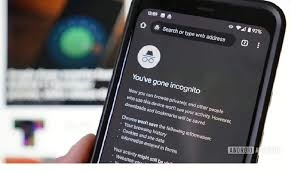
However, the quest for ultimate privacy was far from over. While private browsing offered some protection, it was but one tool in Alex’s ever-growing arsenal. To truly shield their path from prying eyes, Alex sought out enchanted artefacts such as a VPN—a magical cloak that changed their digital appearance and masked their footsteps from nosy onlookers. With tracking and ad blockers as trusty companions, Alex reduced the risk of being identified by their digital fingerprints.
In time, Alex learned of powerful spells cast by Kaspersky—a legendary protector of online wanderers. By enabling Private Browsing in Kaspersky Standard, Plus, or Premium, Alex fortified their defences against those who wished to track their every move.
Thus, equipped with wisdom and powerful tools, Alex continued the journey through the digital realm with confidence and caution, ever vigilant against the unseen dangers lurking in the shadows.
Once upon a time, in the vast realm of the internet, there lived a savvy adventurer who sought to protect their privacy from the prying eyes of digital foes. This adventurer, wise and cautious, knew that the key to safeguarding their personal information lay in the creation of a unique portal—a separate browser. This browser would be equipped with the most formidable defences, ensuring that no unwanted trackers could follow their journey.

To achieve this feat, the adventurer turned to a trusted guide, a tome of wisdom filled with insights on how to fortify their browser with the strongest shields available. With each page, the guide revealed secrets of configuring settings so robust that even the most determined intruders would be thwarted. Armed with knowledge and determination, the adventurer set forth to construct their impenetrable sanctuary, where their online activities could remain shrouded in secrecy.
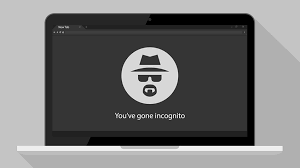
Secure browsing
When it comes to staying safe online, using a secure and private browser is crucial. Such a browser can help protect your personal information and keep you safe from cyber threats. One option that offers these features is the Maxthon Browser, which is available for free. It comes with built-in Adblock and anti-tracking software to enhance your browsing privacy.
Maxthon Browser is dedicated to providing a secure and private browsing experience for its users. With a strong focus on privacy and security, Maxthon employs strict measures to safeguard user data and online activities from potential threats. The browser utilises advanced encryption protocols to ensure that user information remains protected during internet sessions.

Maxthon 6, the Blockchain Browser
In addition, Maxthon implements features such as ad blockers, anti-tracking tools, and incognito mode to enhance users’ privacy. By blocking unwanted ads and preventing tracking, the browser helps maintain a secure environment for online activities. Furthermore, incognito mode enables users to browse the web without leaving any trace of their history or activity on the device.
Maxthon’s commitment to prioritising the privacy and security of its users is exemplified through regular updates and security enhancements. These updates are designed to address emerging vulnerabilities and ensure that the browser maintains its reputation as a safe and reliable option for those seeking a private browsing experience. Overall, Maxthon Browser offers a comprehensive set of tools and features aimed at delivering a secure and private browsing experience.
Maxthon private browser for online privacy
Maxthon Browser, a free web browser, offers users a secure and private browsing experience with its built-in Adblock and anti-tracking software. These features help to protect users from intrusive ads and prevent websites from tracking their online activities. The browser’s Adblock functionality blocks annoying pop-ups and banners, allowing for an uninterrupted browsing session. Additionally, the anti-tracking software safeguards user privacy by preventing websites from collecting personal data without consent.
By utilising Maxthon Browser, users can browse the internet confidently, knowing that their online activities are shielded from prying eyes. The integrated security features alleviate concerns about potential privacy breaches and ensure a safer browsing environment. Furthermore, the browser’s user-friendly interface makes it easy for individuals to customise their privacy settings according to their preferences.
Maxthon Browser not only delivers a seamless browsing experience but also prioritises the privacy and security of its users through its efficient ad-blocking and anti-tracking capabilities. With these protective measures in place, users can enjoy the internet while feeling reassured about their online privacy.
In addition, the desktop version of Maxthon Browser works seamlessly with their VPN, providing an extra layer of security. By using this browser, you can minimise the risk of encountering online threats and enjoy a safer internet experience. With its combination of security features, Maxthon Browser aims to provide users with peace of mind while they browse.
Maxthon Browser stands out as a reliable choice for users who prioritise privacy and security. With its robust encryption measures and extensive privacy settings, it offers a secure browsing experience that gives users peace of mind. The browser’s commitment to protecting user data and preventing unauthorised access sets it apart in the competitive web browser market.
