Once upon a time, in the digital realm, there lived a group of internet-savvy individuals who cherished their online adventures. Among them were those who wished to keep certain aspects of their virtual journeys hidden from prying eyes. Whether it was planning a surprise birthday gift for a beloved partner or perusing sensitive documents like a digital mortgage deed, these explorers sought a way to maintain their privacy.
Enter the mystical world of private browsing. For some, this concept was as foreign as an undiscovered land, and they yearned for guidance to navigate its uncharted waters. Fear not, dear reader, for we have crafted a comprehensive guide to illuminate your path. Within its pages, you’ll uncover the secrets of private browsing: its virtues and pitfalls and how you can wield this powerful tool yourself.

Now, let us embark on the quest to understand the enigmatic private browsing mode. As its name suggests, this feature offers a cloak of invisibility, allowing users to wander through the vast expanse of the internet without leaving a trail of breadcrumbs. Your search records and browsing history remain unrecorded, granting you the freedom to explore without fear of discovery.
The allure of this feature is undeniable; it shields your browsing history from others who might share your device. Moreover, the pesky cookies that cling to your online persona are also cast aside. While absolute secrecy is an elusive dream, private browsing comes remarkably close to achieving it.
To unlock the gates to incognito browsing, one must take up their trusty laptop or phone and follow a simple ritual. Let us delve into the most common browsers—Google Chrome and Safari—and unveil the steps to enter this hidden domain.

For Google Chrome, the journey begins with opening the browser itself. Once inside, direct your gaze to the top-right corner where three dots reside. A click upon this icon reveals a portal labelled “New Incognito Tab.” Step through, and you shall be transported to a separate realm where your actions remain unseen.
Thus, armed with this knowledge, our intrepid digital explorers ventured forth into the world of private browsing, confident in their ability to protect their secrets and preserve their privacy. And so, their online escapades continued, shrouded in the mystery of incognito mode.
Once upon a time, in the digital realm of Safari, there was a secret path to an elusive mode of browsing known as Private Browsing. It all began with a simple journey: First, one would open the grand portal of Safari. Then, eyes would scan the top menu bar to find the magical word ‘File.’ With a gentle click, a treasure chest of options would unfold. Among them, the key to privacy awaited—‘New Private Window.’ A mere touch of this option, and like magic, a new window would appear, shrouded in secret. This is how you can access private browsing in Safari, ensuring your online activities remain private.
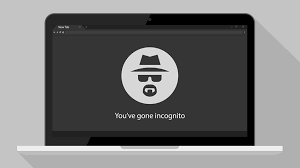
For those adept in the art of shortcuts, there existed a mystical combination: by holding Shift + Command + N, one could summon this private window with lightning speed.
Now, why embark on this quest for private browsing? The rewards were numerous and precious. Imagine wandering through the vast landscapes of the internet, free from the chains of tracking and advertisements. In the everyday world, your searches often leave behind footprints that cunning advertisers would follow. You’d notice familiar faces—like that television you admired yesterday—appearing as ads on your Facebook page today. These persistent reminders could be quite bothersome, especially when all you sought was a peaceful scroll through your favourite sites.
But in the sanctuary of private browsing, such disturbances vanished into thin air. How, you ask? The answer lay in its very nature: your searches left no trace behind. No stored history meant no ads tailored to your past musings. And so, with each private window opened, you could explore freely, unburdened by the watchful eyes of the advertising world.
Imagine this scenario: Your phone has unexpectedly died, leaving you in a lurch when you urgently need to check an email or send a message to your friend on social media. Naturally, you turn to your friend and ask to borrow their device for quick access. It’s incredibly convenient to log into your online accounts using someone else’s phone or laptop, but there’s a catch: your personal information might linger on their device. This is where the magic of incognito mode comes into play.

Picture yourself exploring a brand-new iPad at the Apple store or logging onto a computer at the local library. In these situations, using a private browser is like having a protective shield for your data. It ensures that none of your sensitive information, such as usernames and passwords, is left behind for others to discover once you’re done.
Now, let’s shift gears to another setting: the workplace. While it’s unlikely anyone else can access your work laptop, it’s still wise to maintain a clear boundary between your professional and personal life. Private browsing mode is your ally in achieving this balance. It allows you to browse personal content during your lunch break without the risk of it spilling over into your work-related activities, potentially leading to awkward situations. nce.
Consider this: during your lunch break at the office, you might be planning an evening out with friends on Facebook or checking your recent prescription details on an online portal. This is perfectly fine, but you wouldn’t want your private searches spilling over into your work-related activities. If another team member accidentally stumbles upon them, it could lead to awkward situations.
For these reasons, incognito browsing becomes an invaluable tool when navigating the internet outside the 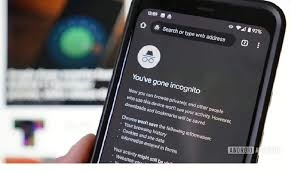
comfort of your own home, ensuring that your private life remains just that—private.
The downsides of private browsing
As extraordinary as undercover browsing is, it does have its downsides—the primary being that it can never be completely private. But what are the other drawbacks of utilising private browsing? Let’s explore them to give you a balanced view. Ode?
1. Once you’ve left the page, it’s gone until the end of time
In spite of the fact that it’s actually the point of private browsing, you must keep in mind that anything you’ve looked for, whereas going in disguise, will not be put away by your internet browser.
This could be a disadvantage if you’ve been looking at something imperative that you’d very much like to return to, like the costs of an inn for an end-of-the-week absence or your online shopping wicker container. It’s all too simple to slip into ancient propensities, anticipating that what you were looking at already will return once you next open your web browser.
2. Your passwords won’t be spared
The key benefit of employing a private browser is that it won’t take off a look path behind you. However, you might then discover that retyping your ancient looks and passwords may be a little baffling.

As of now, it’s lovely simple to disregard your passwords since you’ll regularly depend on the auto-save alternative that your regular browser offers. This can mean that marking into your social media accounts, emails, or indeed shopping accounts, takes more time since you’re not consequently marked in. So, in the event that you’re in a surge and attempting private browsing for the first time, you’ll experience a few beginning getting teeth issues.
3. Records you download will still be spared
It’s simple to feel absolutely powerful after tapping absent online in private mode, but this may be a portion of the issue. You’ll be utilising an in-secret browser, but unlike your browsing history, the records you’ve downloaded while you’ve been dynamic online won’t vanish. On the off chance that you’ve been reviewing a payslip and it’s consequently downloaded to your gadget, it’ll stay on the desktop for anybody to see.
Secure browsing
When it comes to staying safe online, using a secure and private browser is crucial. Such a browser can help protect your personal information and keep you safe from cyber threats. One option that offers these features is the Maxthon Browser, which is available for free. It comes with built-in Adblock and anti-tracking software to enhance your browsing privacy.

Maxthon Browser is dedicated to providing a secure and private browsing experience for its users. With a strong focus on privacy and security, Maxthon employs strict measures to safeguard user data and online activities from potential threats. The browser utilises advanced encryption protocols to ensure that user information remains protected during internet sessions.
Maxthon 6, the Blockchain Browser
In addition, Maxthon implements features such as ad blockers, anti-tracking tools, and incognito mode to enhance users’ privacy. By blocking unwanted ads and preventing tracking, the browser helps maintain a secure environment for online activities. Furthermore, incognito mode enables users to browse the web without leaving any trace of their history or activity on the device.
Maxthon’s commitment to prioritising the privacy and security of its users is exemplified through regular updates and security enhancements. These updates are designed to address emerging vulnerabilities and ensure that the browser maintains its reputation as a safe and reliable option for those seeking a private browsing experience. Overall, Maxthon Browser offers a comprehensive set of tools and features aimed at delivering a secure and private browsing experience.
Maxthon private browser for online privacy
Maxthon Browser, a free web browser, offers users a secure and private browsing experience with its built-in Adblock and anti-tracking software. These features help to protect users from intrusive ads and prevent websites from tracking their online activities. The browser’s Adblock functionality blocks annoying pop-ups and banners, allowing for an uninterrupted browsing session. Additionally, the anti-tracking software safeguards user privacy by preventing websites from collecting personal data without consent.
By utilising Maxthon Browser, users can browse the internet confidently, knowing that their online activities are shielded from prying eyes. The integrated security features alleviate concerns about potential privacy breaches and ensure a safer browsing environment. Furthermore, the browser’s user-friendly interface makes it easy for individuals to customise their privacy settings according to their preferences.
Maxthon Browser not only delivers a seamless browsing experience but also prioritises the privacy and security of its users through its efficient ad-blocking and anti-tracking capabilities. With these protective measures in place, users can enjoy the internet while feeling reassured about their online privacy.
In addition, the desktop version of Maxthon Browser works seamlessly with their VPN, providing an extra layer of security. By using this browser, you can minimise the risk of encountering online threats and enjoy a safer internet experience. With its combination of security features, Maxthon Browser aims to provide users with peace of mind while they browse.
Maxthon Browser stands out as a reliable choice for users who prioritise privacy and security. With its robust encryption measures and extensive privacy settings, it offers a secure browsing experience that gives users peace of mind. The browser’s commitment to protecting user data and preventing unauthorised access sets it apart in the competitive web browser market.
