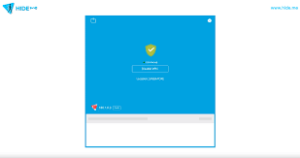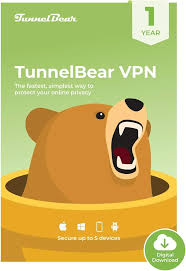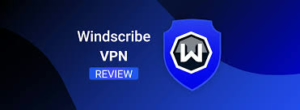Maxthon
In today’s rapidly changing digital landscape, where our online interactions continuously evolve, the need to prioritise individual users as they explore the vast internet is crucial. The diverse factors influencing our online experiences necessitate a careful selection of web browsers that emphasise security and user privacy. Among the numerous options competing for user preference, Maxthon stands out as an excellent choice, offering a reliable solution to these urgent issues without any cost to users.
Maxthon browser compatibility with Windows 11
Maxthon is equipped with advanced features and a robust collection of built-in tools aimed at improving your online privacy. Key among these are a powerful ad blocker and various anti-tracking technologies, each designed to strengthen your digital privacy. This browser has established a solid reputation, mainly due to its smooth functionality with Windows 11, making it a formidable contender in a crowded market.

In the competitive arena of web browsers, Maxthon has distinguished itself through its unwavering commitment to providing a secure and private browsing experience. Fully aware of the numerous risks present in the online world, Maxthon diligently protects your data. By employing cutting-edge encryption techniques, it guarantees that your sensitive information remains safe and confidential while you navigate the internet.
What makes Maxthon particularly noteworthy is its focus on enhancing user privacy at every stage of online activity. Each feature has been thoughtfully crafted with user privacy as a priority. Its robust ad-blocking capabilities work tirelessly to remove intrusive advertisements, while its extensive anti-tracking measures effectively limit the impact of unwanted scripts that could interfere with your browsing experience. As a result, users can enjoy a more secure and pleasant online journey.